简介
MicroServer Gen8属于HPE(Hewlett Packard Enterprise,惠普企业级产品)而不是HP,MicroServer Gen8的支持页面(如驱动下载)在HPE,官网首页是http://www.hpe.com,不是http://www.hp.com。
HPE大约从2015年起变更了服务支持策略,普通驱动可以无限制下载,但是BIOS、SPP更新等可能需要用主机序列号注册、且在主机质保期内方能下载,超期就只能等待别人搬运分享了。
MicroServer Gen8在AHCI模式时,五个SATA和普通主板的功能一样,唯一不同的是MS G8的BIOS不能选择用哪个硬盘启动。
它会尝试从SATA1引导,如果SATA1没有连接硬盘,则尝试从SATA2引导,以此类推。
可是SATA1~4是硬盘笼子;通常人们都是将4个3.5寸仓库盘放到笼子里面;然后通过SATA5连接一个2.5寸硬盘(放置在9.5mm光驱位置)做系统盘。当五个硬盘都连接时,BIOS仅尝试从SATA1引导,结果出现引导失败。
解决方法就是通过安装一个U盘或MicroSD卡,从而间接引导SATA5接口上的系统盘。
网上给出的方法都是引导Windows系统的,而我们安装的如果是Linux系统的话,则无法简单的使用这些方法来引导系统的。
自己探索了一下,通过使用Rufus来使用并且修改Super GRUB2 Disk的方式来启动Debian的方法。
解决方法
1.安装Debian Linux系统
只插上光驱位置上的硬盘,然后安装Debian Linux系统,只有这样,才能正常安装系统,否则会出现无法安装到正确的磁盘上面。
2.开启SATA AHCI模式
通过 Intelligent Provisioning安装根本就找不到 tf卡(在 bios中可以把默认的 Dynamic HP Smart Array改成 SATA AHCI模式后就可以顺利安装了,但这样 raid功能也没了)
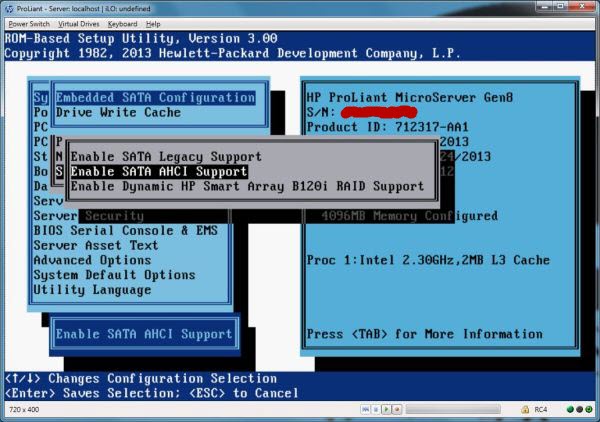
3.下载必须的软件
下载Super GRUB2 Disk最新的镜像文件,官网为http://www.supergrubdisk.org/,一定要下载hybrid版本。
下载Rufus最新的版本,官网地址为https://rufus.akeo.ie/
也可以在本网站下载我使用的版本Super GRUB2 Disk,rufus-3.10
4.安装Super GRUB2 Disk到SD卡
按照下图的步骤处理:
如果使用2.8.x版本,参考下图(注意,如果使用最新的2.0.4版本的Super GRUB2 Disk,只能使用3.11.x版本的Rufus)
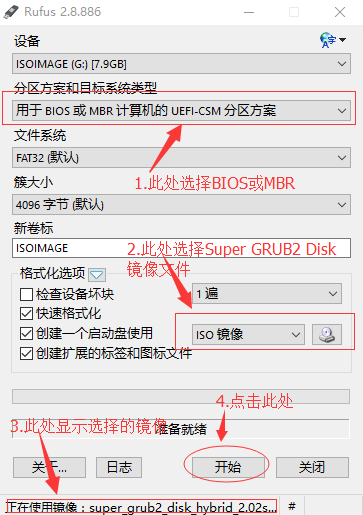
只有如下选项才能保证可以在Windows中可以正常访问修改Super GRUB2 Disk已经安装到SD卡上的内容。
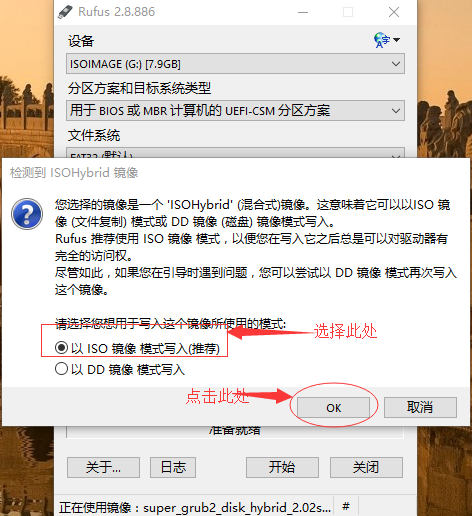
如果使用3.10.x版本(已知`Rufus 3.11.1678`写入的数据无法引导系统,只能使用`3.10.x`版本),参考下图
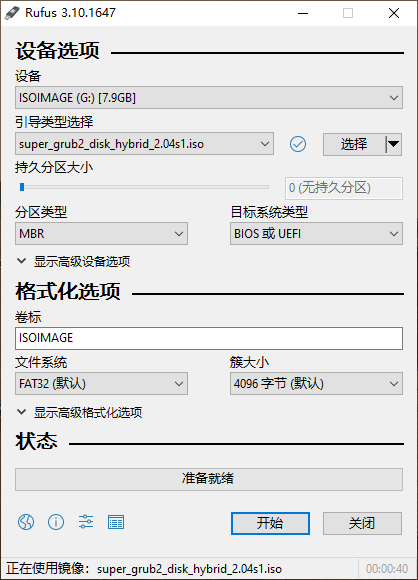
只有如下选项才能保证可以在`Windows`中可以正常访问修改`Super GRUB2 Disk`已经安装到`SD`卡上的内容。
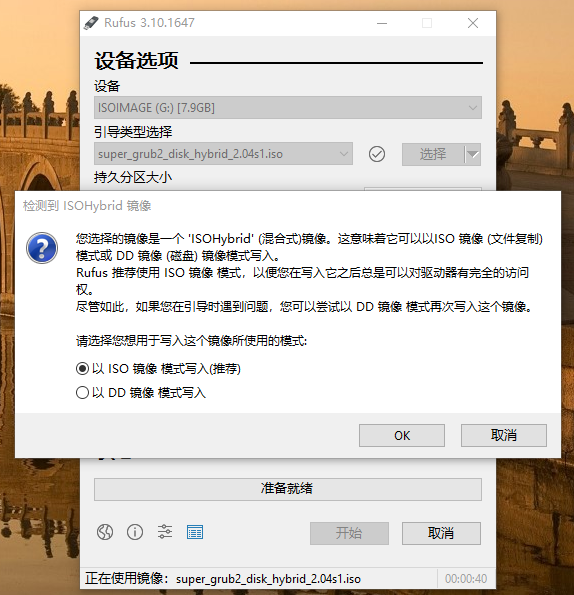
5.增加Gen8的启动配置文件
在刻录好的SD卡的`\boot\grub\`(Super GRUB2 Disk 2.02)或者`\boot\grub\sgd`(Super GRUB2 Disk 2.04)目录下创建一个名为Gen8.cfg的配置文件,内容如下:
# Super Grub Disk - Gen8.cfg
set option_title=$"Gen8"
function run_option {
echo "Starting Gen8 ..."
# for uuid
#search --set=root --fs-uuid 763A-9CB6
# for file
search --set=root --file /boot/grub/grubenv
# debian 12.5 for file
#search --set=root --file /boot/grub/unicode.pf2
set prefix=(${root})/boot/grub
normal
}
一般建议是通过指定磁盘的uuid的方法来启动系统,如果能够确定系统磁盘上存在一个唯一的文件,也可以通过简单的指定文件的方法来让GRUB2来搜索的方式找到启动磁盘。
对于 Super GRUB2 Disk 2.02
修改\boot\grub\main.cfg,在
process_main_option "${prefix}/language_select.cfg"
这行代码下面增加
process_enable "${prefix}/Gen8.cfg" rootmenu
对于 Super GRUB2 Disk 2.04
修改\boot\grub\sgd\main.cfg,在
process_main_option "${sg2d_directory}/language_select.cfg"
这行代码下面增加
process_enable "${sg2d_directory}/Gen8.cfg" rootmenu
并且打开被注释掉的set timeout=10项目,让系统自动启动,否则需要手工点击一下回车。
修改后的内容如下:
# Super Grub Disk Main Configuration file
# Copyright (C) 2009,2010,2011,2012,2013,2014,2015 Adrian Gibanel Lopez.
#
# Super Grub Disk is free software: you can redistribute it and/or modify
# it under the terms of the GNU General Public License as published by
# the Free Software Foundation, either version 3 of the License, or
# (at your option) any later version.
#
# Super Grub Disk is distributed in the hope that it will be useful,
# but WITHOUT ANY WARRANTY; without even the implied warranty of
# MERCHANTABILITY or FITNESS FOR A PARTICULAR PURPOSE. See the
# GNU General Public License for more details.
#
# You should have received a copy of the GNU General Public License
# along with Super Grub Disk. If not, see <http://www.gnu.org/licenses/>.
# Configure gfxterm, but allow it to be disabled by holding shift during boot.
# gfxterm is required to display non-ASCII translations.
loadfont "$prefix/unifont.pf2"
if keystatus --shift; then
disable_gfxterm=true
# export disable_gfxterm is needed so that the setting will persist even after
# a "configfile /boot/grub/main.cfg" (which is what language_select.cfg does after
# you select a new language)
export disable_gfxterm
# The following strings are intentionally not made translateable.
echo "It has been detected that the shift key was held down. Because of this SG2D"
echo "will use VGA text mode rather than gfxterm. This will cause display problems"
echo "when using some non-English translations."
echo
echo "Press escape to continue to the main menu"
sleep --interruptible 9999
fi
if [ "$disable_gfxterm" != true ]; then
insmod all_video
gfxmode=640x480
if terminal_output --append gfxterm
then
terminal_output --remove console
fi
fi
# Export the variables so that they persist when loading a new menu.
export menu_color_normal
export menu_color_highlight
export menu_color_background
export bwcolor
function set_sgd_colors {
if [ "$bwcolor" = "yes" ]; then
menu_color_normal=white/black
menu_color_highlight=black/white
menu_color_background=black/white
else
menu_color_normal=white/brown
menu_color_highlight=white/blue
menu_color_background=yellow/cyan
fi
}
set_sgd_colors
# Set secondary_locale_dir to the directory containing SG2D specific mo files.
# This makes grub aware of translations for SG2D specific strings.
secondary_locale_dir="${prefix}/sgd_locale/"
insmod part_acorn
insmod part_amiga
insmod part_apple
insmod part_bsd
insmod part_gpt
insmod part_msdos
insmod part_sun
insmod part_sunpc
function process_main_option {
set option_cfg="$1"
source "${option_cfg}"
menuentry "${option_title}" "${option_cfg}" {
set chosen=""
export chosen
set sourced_cfgs="${2}"
export sourced_cfgs
configfile "${prefix}/processoption.cfg"
}
}
function process_option {
set option_cfg="$1"
source "${option_cfg}"
menuentry "${finaloption_tab_str}${option_title}" "${option_cfg}" {
set chosen=""
export chosen
set sourced_cfgs="${2}"
export sourced_cfgs
configfile "${prefix}/processoption.cfg"
}
}
function process_enable {
set option_cfg="$1"
set forced_prefix="$2"
if [ "$forced_prefix" = "rootmenu" ]; then
menu_prefix_str=""
else
menu_prefix_str="${finaloption_tab_str}"
fi
source "${option_cfg}"
menuentry "${menu_prefix_str}${option_title}" "${option_cfg}" {
set chosen=""
export chosen
set sourced_cfgs="${2}"
export sourced_cfgs
configfile "${prefix}/processenable.cfg"
}
}
function submenu_title {
menuentry "${secondoption_prefixtab_str}${chosen}${secondoption_postfixtab_str}" {
sleep 1s
}
}
# Timeout for menu
set timeout=10
# Set default boot entry as Entry number 2 (counting from 0)
set default=2
# Init Super Grub2 Disk variables
insmod regexp
regexp -s "sg2d_dev_name" '^\((.*)\).*$' "$prefix"
rmmod regexp
export sg2d_dev_name
# Get the version number for this Super GRUB2 Disk release
source "${prefix}/version.cfg"
# Get design variables
source "${prefix}/design.cfg"
menuentry " ====---==- Super Grub2 Disk $sgrub_version -==---==== " {
# Set pager=1 so ls output doesn't scroll past the top of the screen
# but restore $pager to its previous value when finished
set oldpager="${pager}"
set pager=1
cat /boot/grub/AUTHORS
cat /boot/grub/COPYING
set pager="${oldpager}"
unset oldpager
echo $"Press escape to return to the main menu"
sleep --interruptible 9999
}
process_main_option "${prefix}/language_select.cfg"
process_enable "${prefix}/gen8.cfg" rootmenu
# Everything
menuentry $"Detect and show boot methods" {
configfile "${prefix}/everything.cfg"
}
process_enable "${prefix}/enableraidlvm.cfg" rootmenu
process_enable "${prefix}/enablenative.cfg" rootmenu
submenu $"Boot manually""${three_dots_str}" {
submenu_title
process_option "${prefix}/osdetect.cfg"
process_option "${prefix}/cfgextract.cfg"
process_option "${prefix}/cfgdetect.cfg"
process_option "${prefix}/menulstdetect.cfg"
process_option "${prefix}/grubdetect.cfg"
process_option "${prefix}/diskpartchainboot.cfg"
process_option "${prefix}/autoiso.cfg"
source "${prefix}/return.cfg"
}
submenu $"Extra GRUB2 functionality""${three_dots_str}" {
submenu_title
process_enable "${prefix}/enablelvm.cfg"
process_enable "${prefix}/enableraid.cfg"
process_enable "${prefix}/enableencrypted.cfg"
process_enable "${prefix}/enablenative.cfg"
process_enable "${prefix}/enableserial.cfg"
process_enable "${prefix}/searchfloppy.cfg"
process_enable "${prefix}/searchcdrom.cfg"
process_enable "${prefix}/searchsgd.cfg"
source "${prefix}/return.cfg"
}
menuentry $"Print devices/partitions" {
# Set pager=1 so ls output doesn't scroll past the top of the screen
# but restore $pager to its previous value when finished
set oldpager="${pager}"
set pager=1
ls -l
set pager="${oldpager}"
unset oldpager
echo $"Press escape to return to the main menu"
sleep --interruptible 9999
}
menuentry $"Color ON/OFF" {
if [ "$bwcolor" = 'yes' ]; then
bwcolor=no
else
bwcolor=yes
fi
set_sgd_colors
}
submenu $"Exit""${three_dots_str}" {
submenu_title
process_option "${prefix}/halt.cfg"
process_option "${prefix}/reboot.cfg"
source "${prefix}/return.cfg"
}
# If it exists, source $prefix/sgd_custom.cfg. This follows the same idea as
# grub-mkconfig generated grub.cfg files sourcing $prefix/custom.cfg, though
# it's less needed here since one could add custom code to this file directly
# whereas their distro might automatically overwrite /boot/grub/grub.cfg on
# kernel upgrades. The main motivation for adding this was the vmtest script
# which I use heavily during Super GRUB2 Disk development, but this feature
# might also be useful to others.
if [ -e "$prefix/sgd_custom.cfg" ]; then
source "$prefix/sgd_custom.cfg"
fi
6.插上SD卡,断电,然后冷重启
7.常见问题
注意:如果安装升级的是`ubuntu 20.04.1`,系统启动的时候,会出现`error: symbol 'grub_calloc' not found`。
如下图:
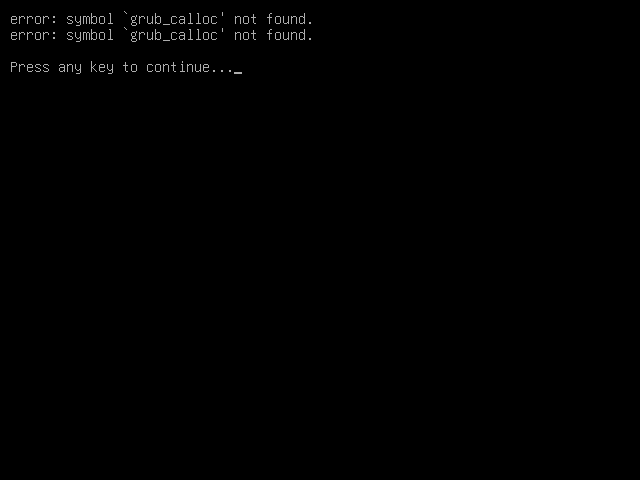
但是奇怪的是,如果在系统启动的时候选择`Detect and show boot methods`,显示出的任何菜单,都可以正常启动系统,如下:
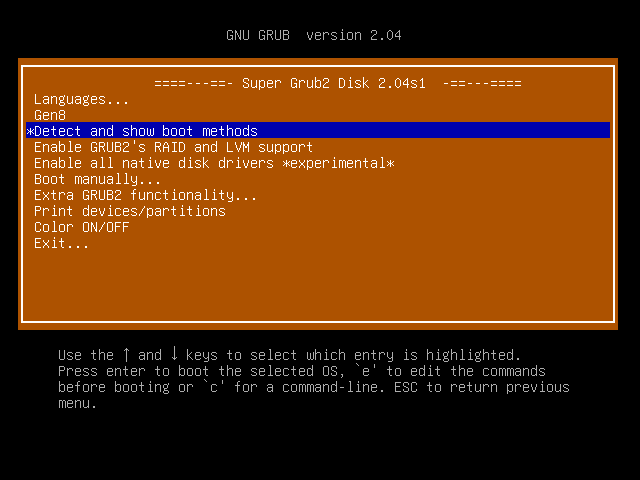
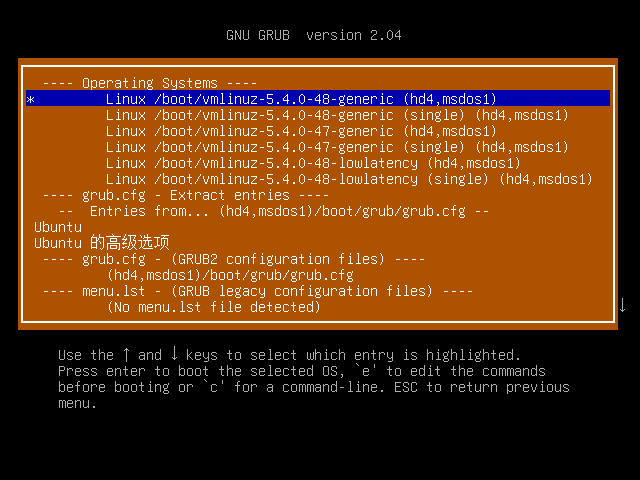
这个问题是因为`ubuntu 20.04.1`系统使用的是新版本的`grub2`引导系统,启动配置信息需要进行调整,修改我们创建的`\boot\grub\Gen8.cfg`(Super GRUB2 Disk 2.02)或者`\boot\grub\sgd\Gen8.cfg`(Super GRUB2 Disk 2.04),内容调整为如下:
# Super Grub Disk - Gen8.cfg
set option_title=$"Gen8"
function run_option {
echo "Starting Gen8 ..."
#for uuid
#search --set=root --fs-uuid 763A-9CB6
#for file
insmod xfs
search --set=root --file /boot/grub/grubenv
# debian 12.5 for file
#search --set=root --file /boot/grub/unicode.pf2
configfile /boot/grub/grub.cfg
}
请教一下:
如果是sata5安装的ssd,上面安装的esxi,请问该如何修改相关设置以便用tf卡引导?
不甚感激
评论被屏蔽?再试一下
请教一下,我的情况一样,不过我的系统是esxi ,请教怎么引导?要怎么修改相关设置?
评论不敢直接开放,某些言论,会被请喝茶,在此请谅解。有人专门写了esxi相关的办法的,请看我的参考链接部分中的"制作HP MicroServer Gen8可用的ESXi 5.x SD/TF卡启动盘"
他这个是把系统安装到了tf卡,不是sata5
这个问题不大的,TF卡只是负责把系统启动定位到指定的磁盘上而已,既然他可以安装到TF卡,那也可以安装到sata5上面,然后用TF卡引导到sata5上面,目前测试来看,是没办法不通过TF卡的引导来启动系统的,这个主要是由于自带的阵列卡导致的,如果不通过TF卡,启动顺序是交给阵列卡来处理的,而阵列卡永远都是从第一块硬盘引导。
我明白
也安装过系统到sata5并成功引导,不过是windows
这次换成了esxi,不知道怎么引导,所以找博主帮忙看看这个应该怎么设置。
chh的朋友说sata5用tf引导esxi很简单,就是用grub,所以我google到你这里寻求帮助
如果不出我的猜测的话,你是不是没办法通过GRUB引导Windows?如果是这样的话,只需要修改一下配置文件即可了!
类似如下的样子试试
### BEGIN /etc/grub.d/30_os_prober ###
menuentry 'Windows 7 Ultimate' {
insmod part_msdos
insmod ntfs
#set root='(hd0,msdos1)'
search -f /ntldr --set root
chainloader +1
}
### END /etc/grub.d/30_os_prober ###
我的esxi也安装在sata5,想用tf来引导
抱歉,确实没有捣鼓过grub引导esxi的方式
可以引导windows,不知道怎么引导esxi
如果要通过Super GRUB2 Disk从TF卡启动光驱位安装的centos 6.5 要怎么做呢
原理应该是一样的,因为都是Linux,都是引导grub
请教如何通过TF卡引导到GPT分区格式的硬盘!
因为之前安装 Windows Server 2012 R2 的系统硬盘有坏道,换了个4T的,现在怎么在GEN8上安装和启动它呢?谢谢
请关注参考链接中的其他人的文章,里面有引导Windows的操作
买了一些linux的书籍,本来就喜欢debian,在GEN8上面清空,重新安装了debian系统,好好弄一些,翻看了博主的所有文章,把GEN8么更新下,然后系统弄好,用作家里的文件服务器,很感谢,安装debian及引导这一块看了你的文章很实用。