Caffe代码中自带一些模型的例子,这些例子在源代码的models目录下,这些都是其他项目中用来训练的配置文件,学习的时候,我们没有必要完全自己从头到尾搭建自己的网络模型,而是直接使用例子中的模型,后期在这些模型上简单调整一下,一般可以满足大多数的需求。
下面我们以models/bvlc_alexnet目录下的模型配置文件为例子,训练我们自己的神经网络。
这个目录下有四个文件,如下图:
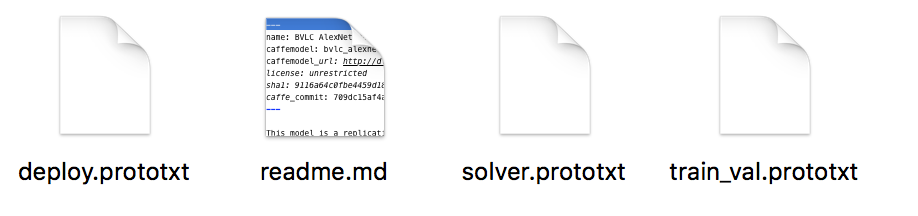
简单介绍一下这个几个文件:
train_val.prototxt用来定义训练神经网络时候的模型信息,主要定义训练时候的神经网络应该如何构造,比如分多少层,每层的行为是什么。
solver.prototxt用来定义神经网络运行的参数,比如使用CPU还是GPU,神经网络的配置文件(train_val.prototxt)的位置,以及文件名。
deploy.prototxt用来定义使用神经网络识别图片的时候使用的网络定义文件,一般是train_val.prototxt简单修改后得到的。
介绍完成神经网络模型,我们接下来需要提供我们的训练图片,用来让神经网络根据我们指定的图片进行学习。
我们以iPad上的植物大战僵尸的资源图片为例子,让Caffe帮我们识别哪些是僵尸,哪些是植物。完整的例子可以从这里下载。
简单讲一下图片目录,其中的train目录下的图片为训练的图片,而detect目录为用来测试识别的图片。
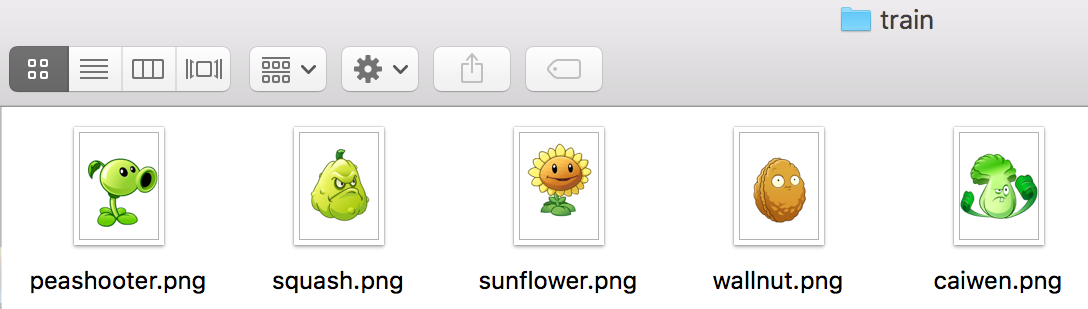
本次,我们在新建的examples/PlantsVsZombies这个目录下进行操作。操作之前请参照macOS Sierra (10.12.3)编译Caffe保证可以成功编译Caffe。
注意,由于我们使用现有的神经网络模型来训练数据,因此,我们只需要提供训练图片集合就可以了,不需要提供验证图片集合,这个集合是用来调教神经网络配置文件的,我们已经有了配置好的文件,就没必要再重新调教神经网络配置了。
1.生成训练图片的索引文件train.txt,里面的内容如下:
peashooter.png 0 squash.png 0 sunflower.png 0 wallnut.png 0 caiwen.png 0 Gargantuan.png 1 Truckman.png 1 Yeti.png 1 MetalPail.png 1
注意后面的索引编号对应我们下面的标签文件的索引序号。
2.生成标签文件labels.txt,用来描述图片的内容:
0 Plant 1 Zombie
3.整合图片以及描述信息为lmdb格式,方便Caffe进行高性能的IO操作:
在examples/PlantsVsZombies目录下创建create_images.sh脚本,脚本内容如下:
#!/usr/bin/env sh
# Create the imagenet lmdb inputs
# N.B. set the path to the imagenet train + val data dirs
EXAMPLE=examples/PlantsVsZombies
TOOLS=build/tools
TRAIN_DATA_ROOT=examples/PlantsVsZombies/images/train/ #训练样本的存放路径
# Set RESIZE=true to resize the images to 256x256. Leave as false if images have
# already been resized using another tool.
RESIZE=true
if $RESIZE; then
RESIZE_HEIGHT=256 #改变图片的大小为256*256
RESIZE_WIDTH=256
else
RESIZE_HEIGHT=0
RESIZE_WIDTH=0
fi
# 判断路径是否正确的提示信息
if [ ! -d "$TRAIN_DATA_ROOT" ]; then
echo "Error: TRAIN_DATA_ROOT is not a path to a directory: $TRAIN_DATA_ROOT"
echo "Set the TRAIN_DATA_ROOT variable in create_imagenet.sh to the path" \
"where the images training data is stored."
exit 1
fi
rm -rf $EXAMPLE/train_lmdb
echo "Creating train lmdb..."
##调用convert_imageset文件转换文件格式,后面为输入参数
GLOG_logtostderr=1 $TOOLS/convert_imageset \
--resize_height=$RESIZE_HEIGHT \
--resize_width=$RESIZE_WIDTH \
$TRAIN_DATA_ROOT \
$EXAMPLE/train.txt \
$EXAMPLE/train_lmdb
echo "Done."
在代码的根目录下执行如下脚本:
$ sh examples/PlantsVsZombies/create_images.sh
4.生成图片均值文件,提高训练效率
在examples/PlantsVsZombies目录下创建make_mean.sh脚本,脚本内容如下:
#!/usr/bin/env sh EXAMPLE=examples/PlantsVsZombies DATA=examples/PlantsVsZombies TOOLS=build/tools $TOOLS/compute_image_mean $EXAMPLE/train_lmdb $DATA/mean.binaryproto echo "Done."
在代码的根目录下执行如下脚本:
$ sh examples/PlantsVsZombies/make_mean.sh
5.拷贝代码中的models/bvlc_alexnet中的文件到我们自己的工程目录中,并进行修改
$ mkdir examples/PlantsVsZombies/model/ $ cp -r models/bvlc_alexnet/* examples/PlantsVsZombies/model/
修改配置信息
$ vim examples/PlantsVsZombies/model/solver.prototxt
原始内容为:
net: "models/bvlc_alexnet/train_val.prototxt" test_iter: 1000 test_interval: 1000 base_lr: 0.01 lr_policy: "step" gamma: 0.1 stepsize: 100000 display: 20 max_iter: 450000 momentum: 0.9 weight_decay: 0.0005 snapshot: 10000 snapshot_prefix: "models/bvlc_alexnet/caffe_alexnet_train" solver_mode: GPU
修改为:
# 训练的prototxt在哪,路径 net: "examples/PlantsVsZombies/model/train_val.prototxt" # 测试要迭代多少个Batch test_iter * batchsize(测试集的)= 测试集的大小 #这个参数决定了整个的训练时间长度,如果设置为2,则在2分钟就可以,如果设置为1000,则需要28分钟以上,一般这个数字设置成分类的数量即可了,这个数字对后续的识别效果影响根据数据集的不同而有差别,如果识别率偏低,可以试试改大这个数字 test_iter: 2 # 每500次迭代,就在用测试集进行测试 test_interval: 500 # 设置初始化的学习率为0.01 base_lr: 0.01 # 权重衰减策略 lr_policy: "step" # 初始的学习率为0.01,并且每100000次迭代中进行学习率下降 gamma: 0.1 stepsize: 100000 # 每20次epoch就显示出一些数据信息 display: 20 # 迭代次数,我们数据集非常小,太高没意义,这个参数决定了整个的执行时间 5已经比较大了,后续图片增多后再调整大这个数字 max_iter: 5 # 一直都是0.9,固定不变;迭代的数据更快,步伐更快 momentum: 0.9 # 权重衰减因子为0.0005 weight_decay: 0.0005 # 每10000次迭代中,就生成当前状态的快照 snapshot: 10000 # 模型快照保存 snapshot_prefix: "examples/PlantsVsZombies/model/caffe_alexnet_train" # 可以设定GPU还是CPU solver_mode: CPU
继续调整
$ vim examples/PlantsVsZombies/model/train_val.prototxt
原始内容为:
name: "AlexNet"
layer {
name: "data"
type: "Data"
top: "data"
top: "label"
include {
phase: TRAIN
}
transform_param {
mirror: true
crop_size: 227
mean_file: "data/ilsvrc12/imagenet_mean.binaryproto"
}
data_param {
source: "examples/imagenet/ilsvrc12_train_lmdb"
batch_size: 256
backend: LMDB
}
}
layer {
name: "data"
type: "Data"
top: "data"
top: "label"
include {
phase: TEST
}
transform_param {
mirror: false
crop_size: 227
mean_file: "data/ilsvrc12/imagenet_mean.binaryproto"
}
data_param {
source: "examples/imagenet/ilsvrc12_val_lmdb"
batch_size: 50
backend: LMDB
}
}
layer {
name: "conv1"
type: "Convolution"
bottom: "data"
top: "conv1"
param {
lr_mult: 1
decay_mult: 1
}
param {
lr_mult: 2
decay_mult: 0
}
convolution_param {
num_output: 96
kernel_size: 11
stride: 4
weight_filler {
type: "gaussian"
std: 0.01
}
bias_filler {
type: "constant"
value: 0
}
}
}
layer {
name: "relu1"
type: "ReLU"
bottom: "conv1"
top: "conv1"
}
layer {
name: "norm1"
type: "LRN"
bottom: "conv1"
top: "norm1"
lrn_param {
local_size: 5
alpha: 0.0001
beta: 0.75
}
}
layer {
name: "pool1"
type: "Pooling"
bottom: "norm1"
top: "pool1"
pooling_param {
pool: MAX
kernel_size: 3
stride: 2
}
}
layer {
name: "conv2"
type: "Convolution"
bottom: "pool1"
top: "conv2"
param {
lr_mult: 1
decay_mult: 1
}
param {
lr_mult: 2
decay_mult: 0
}
convolution_param {
num_output: 256
pad: 2
kernel_size: 5
group: 2
weight_filler {
type: "gaussian"
std: 0.01
}
bias_filler {
type: "constant"
value: 0.1
}
}
}
layer {
name: "relu2"
type: "ReLU"
bottom: "conv2"
top: "conv2"
}
layer {
name: "norm2"
type: "LRN"
bottom: "conv2"
top: "norm2"
lrn_param {
local_size: 5
alpha: 0.0001
beta: 0.75
}
}
layer {
name: "pool2"
type: "Pooling"
bottom: "norm2"
top: "pool2"
pooling_param {
pool: MAX
kernel_size: 3
stride: 2
}
}
layer {
name: "conv3"
type: "Convolution"
bottom: "pool2"
top: "conv3"
param {
lr_mult: 1
decay_mult: 1
}
param {
lr_mult: 2
decay_mult: 0
}
convolution_param {
num_output: 384
pad: 1
kernel_size: 3
weight_filler {
type: "gaussian"
std: 0.01
}
bias_filler {
type: "constant"
value: 0
}
}
}
layer {
name: "relu3"
type: "ReLU"
bottom: "conv3"
top: "conv3"
}
layer {
name: "conv4"
type: "Convolution"
bottom: "conv3"
top: "conv4"
param {
lr_mult: 1
decay_mult: 1
}
param {
lr_mult: 2
decay_mult: 0
}
convolution_param {
num_output: 384
pad: 1
kernel_size: 3
group: 2
weight_filler {
type: "gaussian"
std: 0.01
}
bias_filler {
type: "constant"
value: 0.1
}
}
}
layer {
name: "relu4"
type: "ReLU"
bottom: "conv4"
top: "conv4"
}
layer {
name: "conv5"
type: "Convolution"
bottom: "conv4"
top: "conv5"
param {
lr_mult: 1
decay_mult: 1
}
param {
lr_mult: 2
decay_mult: 0
}
convolution_param {
num_output: 256
pad: 1
kernel_size: 3
group: 2
weight_filler {
type: "gaussian"
std: 0.01
}
bias_filler {
type: "constant"
value: 0.1
}
}
}
layer {
name: "relu5"
type: "ReLU"
bottom: "conv5"
top: "conv5"
}
layer {
name: "pool5"
type: "Pooling"
bottom: "conv5"
top: "pool5"
pooling_param {
pool: MAX
kernel_size: 3
stride: 2
}
}
layer {
name: "fc6"
type: "InnerProduct"
bottom: "pool5"
top: "fc6"
param {
lr_mult: 1
decay_mult: 1
}
param {
lr_mult: 2
decay_mult: 0
}
inner_product_param {
num_output: 4096
weight_filler {
type: "gaussian"
std: 0.005
}
bias_filler {
type: "constant"
value: 0.1
}
}
}
layer {
name: "relu6"
type: "ReLU"
bottom: "fc6"
top: "fc6"
}
layer {
name: "drop6"
type: "Dropout"
bottom: "fc6"
top: "fc6"
dropout_param {
dropout_ratio: 0.5
}
}
layer {
name: "fc7"
type: "InnerProduct"
bottom: "fc6"
top: "fc7"
param {
lr_mult: 1
decay_mult: 1
}
param {
lr_mult: 2
decay_mult: 0
}
inner_product_param {
num_output: 4096
weight_filler {
type: "gaussian"
std: 0.005
}
bias_filler {
type: "constant"
value: 0.1
}
}
}
layer {
name: "relu7"
type: "ReLU"
bottom: "fc7"
top: "fc7"
}
layer {
name: "drop7"
type: "Dropout"
bottom: "fc7"
top: "fc7"
dropout_param {
dropout_ratio: 0.5
}
}
layer {
name: "fc8"
type: "InnerProduct"
bottom: "fc7"
top: "fc8"
param {
lr_mult: 1
decay_mult: 1
}
param {
lr_mult: 2
decay_mult: 0
}
inner_product_param {
num_output: 1000
weight_filler {
type: "gaussian"
std: 0.01
}
bias_filler {
type: "constant"
value: 0
}
}
}
layer {
name: "accuracy"
type: "Accuracy"
bottom: "fc8"
bottom: "label"
top: "accuracy"
include {
phase: TEST
}
}
layer {
name: "loss"
type: "SoftmaxWithLoss"
bottom: "fc8"
bottom: "label"
top: "loss"
}
修改后为:
name: "AlexNet"
layer {
name: "data"
type: "Data"
top: "data"
top: "label"
include {
phase: TRAIN
}
transform_param {
mirror: true
crop_size: 227
mean_file: "examples/PlantsVsZombies/mean.binaryproto"
}
data_param {
source: "examples/PlantsVsZombies/train_lmdb"
batch_size: 256
backend: LMDB
}
}
layer {
name: "data"
type: "Data"
top: "data"
top: "label"
include {
phase: TEST
}
transform_param {
mirror: false
crop_size: 227
mean_file: "examples/PlantsVsZombies/mean.binaryproto"
}
data_param {
source: "examples/PlantsVsZombies/train_lmdb"
batch_size: 50
backend: LMDB
}
}
layer {
name: "conv1"
type: "Convolution"
bottom: "data"
top: "conv1"
param {
lr_mult: 1
decay_mult: 1
}
param {
lr_mult: 2
decay_mult: 0
}
convolution_param {
num_output: 96
kernel_size: 11
stride: 4
weight_filler {
type: "gaussian"
std: 0.01
}
bias_filler {
type: "constant"
value: 0
}
}
}
layer {
name: "relu1"
type: "ReLU"
bottom: "conv1"
top: "conv1"
}
layer {
name: "norm1"
type: "LRN"
bottom: "conv1"
top: "norm1"
lrn_param {
local_size: 5
alpha: 0.0001
beta: 0.75
}
}
layer {
name: "pool1"
type: "Pooling"
bottom: "norm1"
top: "pool1"
pooling_param {
pool: MAX
kernel_size: 3
stride: 2
}
}
layer {
name: "conv2"
type: "Convolution"
bottom: "pool1"
top: "conv2"
param {
lr_mult: 1
decay_mult: 1
}
param {
lr_mult: 2
decay_mult: 0
}
convolution_param {
num_output: 256
pad: 2
kernel_size: 5
group: 2
weight_filler {
type: "gaussian"
std: 0.01
}
bias_filler {
type: "constant"
value: 0.1
}
}
}
layer {
name: "relu2"
type: "ReLU"
bottom: "conv2"
top: "conv2"
}
layer {
name: "norm2"
type: "LRN"
bottom: "conv2"
top: "norm2"
lrn_param {
local_size: 5
alpha: 0.0001
beta: 0.75
}
}
layer {
name: "pool2"
type: "Pooling"
bottom: "norm2"
top: "pool2"
pooling_param {
pool: MAX
kernel_size: 3
stride: 2
}
}
layer {
name: "conv3"
type: "Convolution"
bottom: "pool2"
top: "conv3"
param {
lr_mult: 1
decay_mult: 1
}
param {
lr_mult: 2
decay_mult: 0
}
convolution_param {
num_output: 384
pad: 1
kernel_size: 3
weight_filler {
type: "gaussian"
std: 0.01
}
bias_filler {
type: "constant"
value: 0
}
}
}
layer {
name: "relu3"
type: "ReLU"
bottom: "conv3"
top: "conv3"
}
layer {
name: "conv4"
type: "Convolution"
bottom: "conv3"
top: "conv4"
param {
lr_mult: 1
decay_mult: 1
}
param {
lr_mult: 2
decay_mult: 0
}
convolution_param {
num_output: 384
pad: 1
kernel_size: 3
group: 2
weight_filler {
type: "gaussian"
std: 0.01
}
bias_filler {
type: "constant"
value: 0.1
}
}
}
layer {
name: "relu4"
type: "ReLU"
bottom: "conv4"
top: "conv4"
}
layer {
name: "conv5"
type: "Convolution"
bottom: "conv4"
top: "conv5"
param {
lr_mult: 1
decay_mult: 1
}
param {
lr_mult: 2
decay_mult: 0
}
convolution_param {
num_output: 256
pad: 1
kernel_size: 3
group: 2
weight_filler {
type: "gaussian"
std: 0.01
}
bias_filler {
type: "constant"
value: 0.1
}
}
}
layer {
name: "relu5"
type: "ReLU"
bottom: "conv5"
top: "conv5"
}
layer {
name: "pool5"
type: "Pooling"
bottom: "conv5"
top: "pool5"
pooling_param {
pool: MAX
kernel_size: 3
stride: 2
}
}
layer {
name: "fc6"
type: "InnerProduct"
bottom: "pool5"
top: "fc6"
param {
lr_mult: 1
decay_mult: 1
}
param {
lr_mult: 2
decay_mult: 0
}
inner_product_param {
num_output: 4096
weight_filler {
type: "gaussian"
std: 0.005
}
bias_filler {
type: "constant"
value: 0.1
}
}
}
layer {
name: "relu6"
type: "ReLU"
bottom: "fc6"
top: "fc6"
}
layer {
name: "drop6"
type: "Dropout"
bottom: "fc6"
top: "fc6"
dropout_param {
dropout_ratio: 0.5
}
}
layer {
name: "fc7"
type: "InnerProduct"
bottom: "fc6"
top: "fc7"
param {
lr_mult: 1
decay_mult: 1
}
param {
lr_mult: 2
decay_mult: 0
}
inner_product_param {
num_output: 4096
weight_filler {
type: "gaussian"
std: 0.005
}
bias_filler {
type: "constant"
value: 0.1
}
}
}
layer {
name: "relu7"
type: "ReLU"
bottom: "fc7"
top: "fc7"
}
layer {
name: "drop7"
type: "Dropout"
bottom: "fc7"
top: "fc7"
dropout_param {
dropout_ratio: 0.5
}
}
layer {
name: "fc8"
type: "InnerProduct"
bottom: "fc7"
top: "fc8"
param {
lr_mult: 1
decay_mult: 1
}
param {
lr_mult: 2
decay_mult: 0
}
inner_product_param {
num_output: 2
weight_filler {
type: "gaussian"
std: 0.01
}
bias_filler {
type: "constant"
value: 0
}
}
}
layer {
name: "accuracy"
type: "Accuracy"
bottom: "fc8"
bottom: "label"
top: "accuracy"
include {
phase: TEST
}
}
layer {
name: "loss"
type: "SoftmaxWithLoss"
bottom: "fc8"
bottom: "label"
top: "loss"
}
本质上就是调整均值文件,数据库的路径。另外就是
inner_product_param {
num_output: 2
weight_filler {
type: "gaussian"
std: 0.01
}
bias_filler {
type: "constant"
value: 0
}
}
这部分是分类的数量,我们目前只有两个分类,因此,把num_output:1000(ImageNet是1000个分类)调整为num_output:2。
上面的参数,同样需要调整deploy.prototxt里面的num_output里面的参数。
6.训练神经网络
在examples/PlantsVsZombies目录下创建train_alexnet.sh脚本,脚本内容如下:
#!/usr/bin/env sh ./build/tools/caffe train -solver examples/PlantsVsZombies/model/solver.prototxt
代码的根目录下执行
$ sh examples/PlantsVsZombies/train_alexnet.sh
整个执行过程差不多需要28分钟左右才算是处理完成。
7.用植物碎片验证分类结果
$ ./build/examples/cpp_classification/classification.bin \ examples/PlantsVsZombies/model/deploy.prototxt \ examples/PlantsVsZombies/model/caffe_alexnet_train_iter_5.caffemodel \ examples/PlantsVsZombies/mean.binaryproto \ examples/PlantsVsZombies/labels.txt \ examples/PlantsVsZombies/images/detect/peashooter.png
输出结果如下:
---------- Prediction for examples/PlantsVsZombies/images/detect/peashooter.png ---------- 0.5704 - "0 Plant" 0.4296 - "1 Zombie"