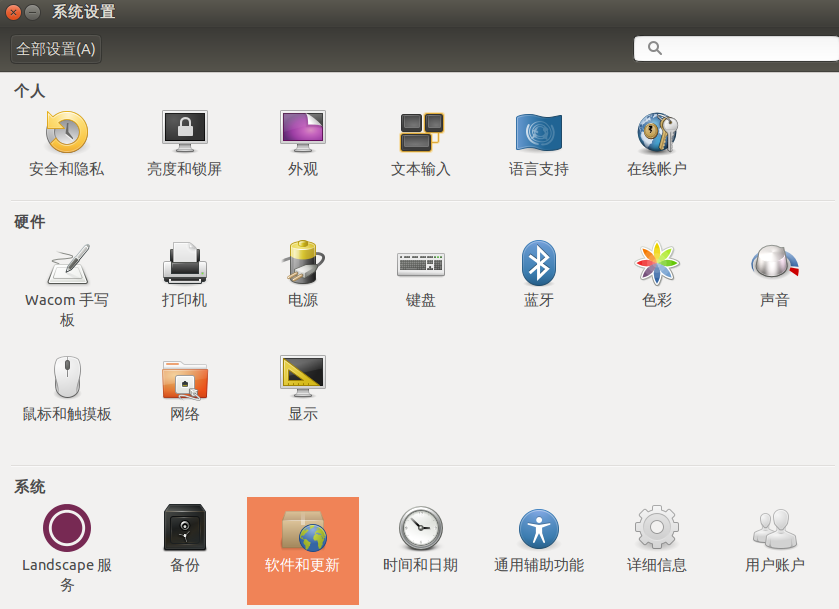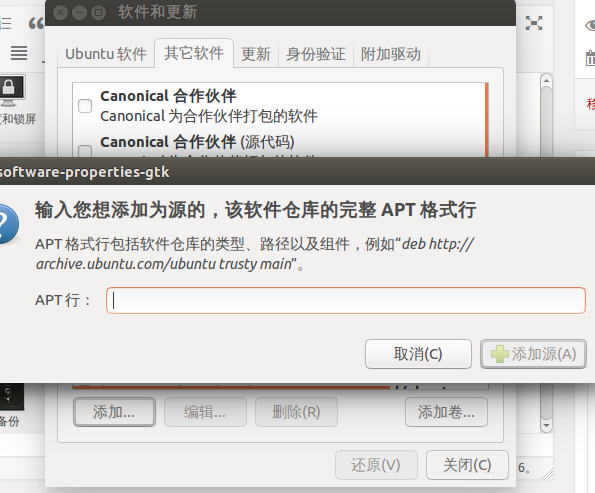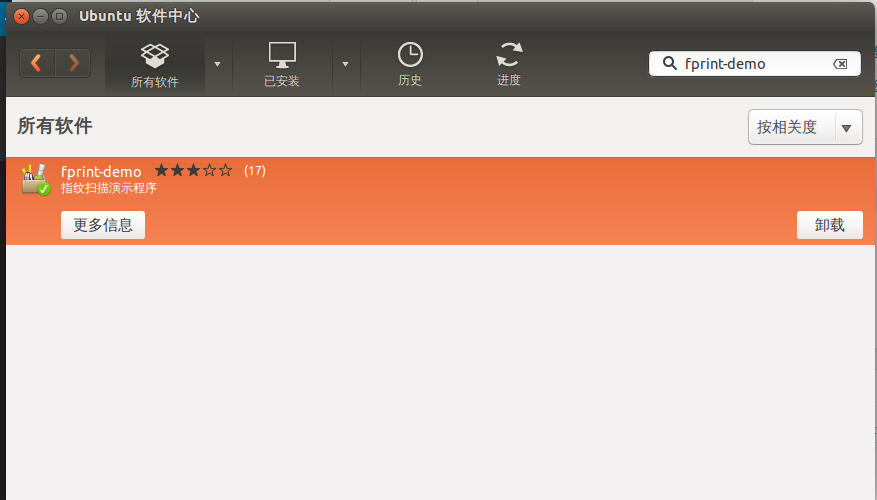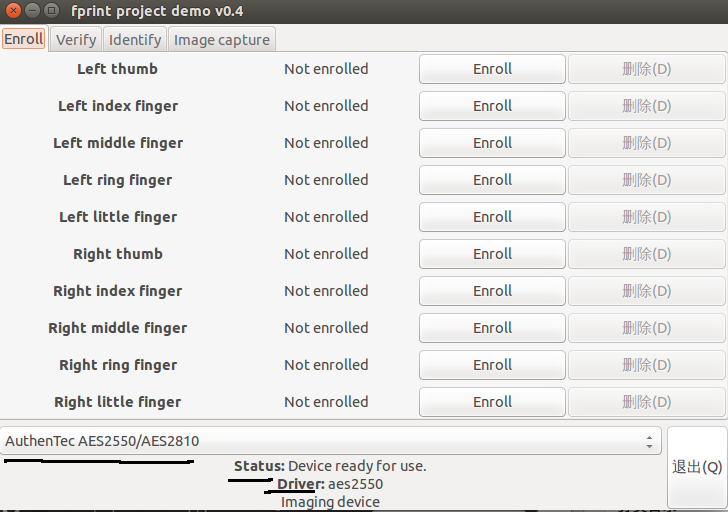一、添加 PPA 软件源
打开 System(系统)> Administration(管理) > Software Sources(软件和更新),在 Other Software(其它软件)标签下添加:
ppa:fingerprint/fprint
然后按照提示重加载软件列表。
熟悉命令行操作的话,直接在命令行中执行
|
1 2 3 |
$ sudo add-apt-repository ppa:fingerprint/fprint $ sudo apt-get update |
二、安装并测试 FPrint 指纹识别软件
打开 Applications(应用程序)> Ubuntu Software Center(Ubuntu 软件中心),在搜索框搜索 fprint-demo,安装第一项。
完成后,打开 Applications(应用程序)> fprint project demo,检查是否能够找到设备,此时不用进行登记。
三、安装 PAM 模块
打开 Ubuntu Software Center,搜索并安装 libpam-fprintd 。并且安装.
这里请仔细回忆您有没有修改过 /etc/pam.d/common-auth,若没有,则不需要做别的操作,否则还请按 Ctrl-Alt-T 打开终端,运行
|
1 |
$ sudo pam-auth-update --force |
四、登记指纹
打开 System(系统)> Preferences(首选项)> User Account(用户账户),点选“Fingerprint Login(指纹登录)”并按提示操作即可。
五、现在可以卸载 fprint project demo 了,这个只是我们测试用的,不再需要了.