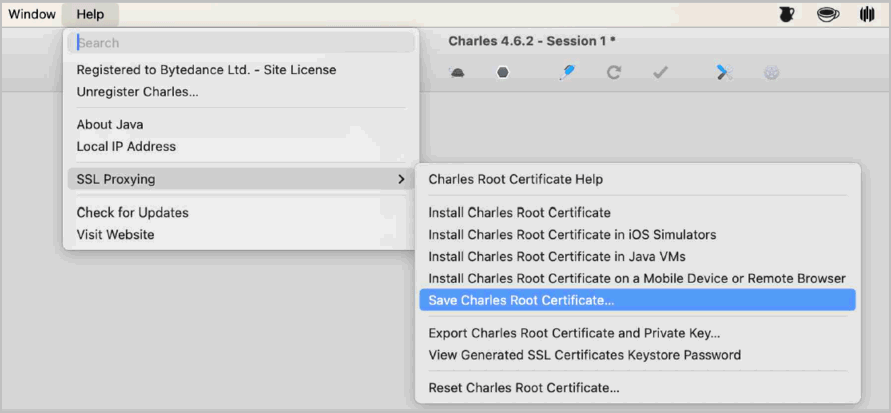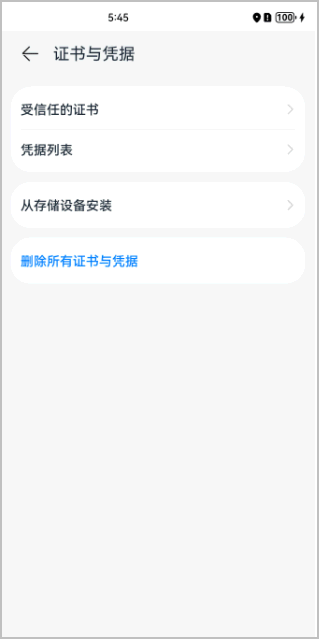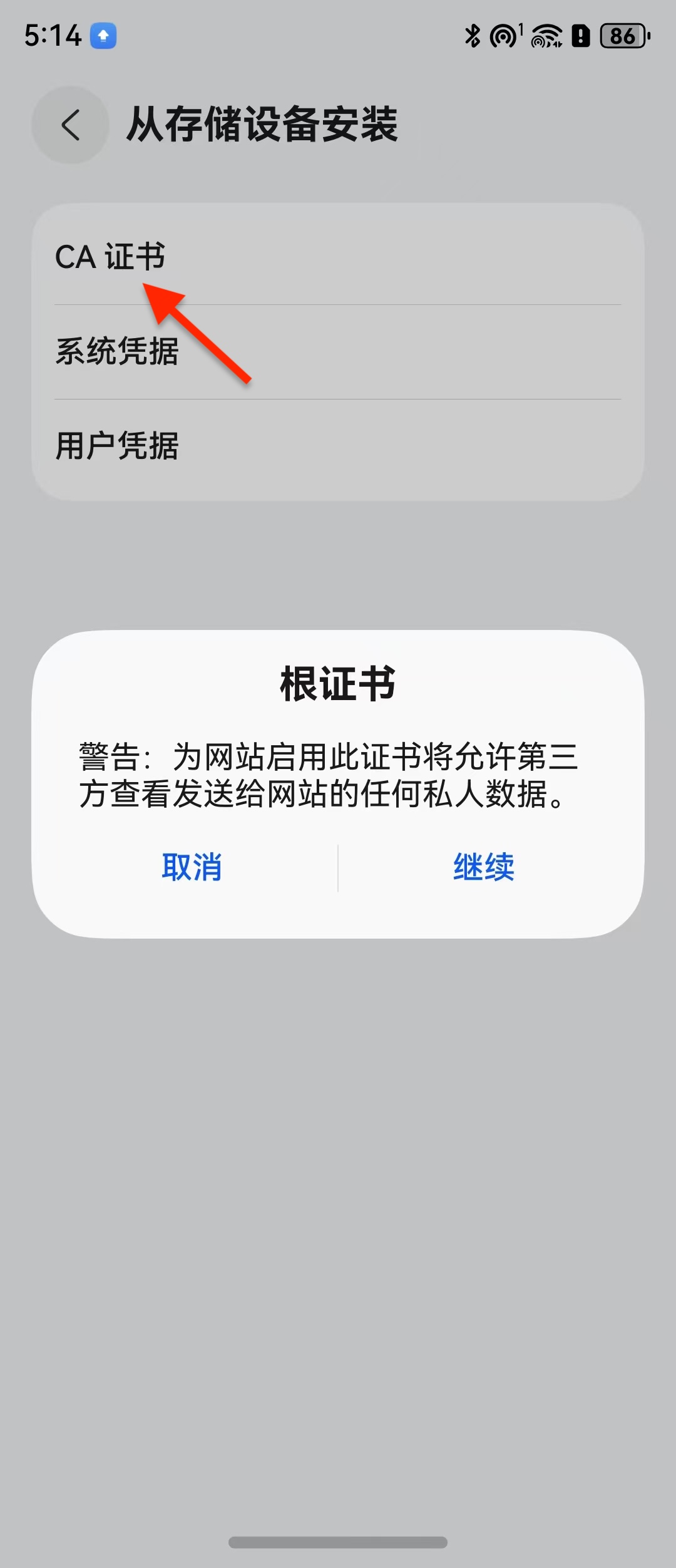主要有两种方案
使用第三方库
使用 flutter_inappwebview 插件,在 pubspec.yaml 文件中配置:
|
1 2 3 4 5 6 7 8 9 10 11 12 13 14 15 16 17 18 19 20 21 22 23 24 25 26 27 28 29 30 31 32 33 34 35 36 37 38 39 40 41 42 43 44 45 46 47 48 49 50 51 52 53 54 55 56 |
dependencies: # 鸿蒙OS path_provider_ohos: git: url: https://gitcode.com/openharmony-tpc/flutter_packages.git path: packages/path_provider/path_provider_ohos url_launcher_ohos: git: url: https://gitcode.com/openharmony-tpc/flutter_packages.git path: packages/url_launcher/url_launcher_ohos ## 支持鸿蒙的WebView, 6.x版本开始支持Windows系统 flutter_inappwebview: git: url: https://gitcode.com/openharmony-sig/flutter_inappwebview.git ref: br_v6.1.5_ohos path: flutter_inappwebview dependency_overrides: # 支持鸿蒙的WebView, 6.x版本开始支持Windows系统 flutter_inappwebview_platform_interface: git: url: https://gitcode.com/openharmony-sig/flutter_inappwebview.git ref: br_v6.1.5_ohos path: flutter_inappwebview_platform_interface flutter_inappwebview_android: git: url: https://gitcode.com/openharmony-sig/flutter_inappwebview.git ref: br_v6.1.5_ohos path: flutter_inappwebview_android flutter_inappwebview_ios: git: url: https://gitcode.com/openharmony-sig/flutter_inappwebview.git ref: br_v6.1.5_ohos path: flutter_inappwebview_ios flutter_inappwebview_macos: git: url: https://gitcode.com/openharmony-sig/flutter_inappwebview.git ref: br_v6.1.5_ohos path: flutter_inappwebview_macos flutter_inappwebview_web: git: url: https://gitcode.com/openharmony-sig/flutter_inappwebview.git ref: br_v6.1.5_ohos path: flutter_inappwebview_web flutter_inappwebview_windows: git: url: https://gitcode.com/openharmony-sig/flutter_inappwebview.git ref: br_v6.1.5_ohos path: flutter_inappwebview_windows flutter_inappwebview_ohos: git: url: https://gitcode.com/openharmony-sig/flutter_inappwebview.git ref: br_v6.1.5_ohos path: flutter_inappwebview_ohos |
或者使用 fluttertpc_flutter_webview_plugin 插件,在 pubspec.yaml 文件中配置:
|
1 2 3 4 5 6 7 8 9 |
dependencies: flutter_webview_plugin: git: url: https://gitcode.com/openharmony-sig/fluttertpc_flutter_webview_plugin flutter_webview_plugin_ohos: git: url: https://gitcode.com/openharmony-sig/fluttertpc_flutter_webview_plugin path: ohos |
编写原生 ArkTS 代码实现 PlatformView
创建 entryablitiy
在 src/main/module.json5 中配置 ablitiy
|
1 2 3 4 5 6 7 8 9 10 11 12 13 14 15 16 17 18 19 20 21 22 23 24 25 |
"abilities": [ { "name": "EntryAbility", "srcEntry": "./ets/entryability/EntryAbility.ets", "description": "$string:EntryAbility_desc", "icon": "$media:icon", "label": "$string:EntryAbility_label", "startWindowIcon": "$media:icon", "startWindowBackground": "$color:start_window_background", "exported": true, "skills": [ { "entities": [ "entity.system.home" ], "actions": [ "action.system.home" ] } ], "orientation": "landscape" } ], |
cat src/main/entryablity/CustomFactory.ets
|
1 2 3 4 5 6 7 8 9 10 11 12 13 14 15 16 17 18 19 |
import { BinaryMessenger } from '@ohos/flutter_ohos/src/main/ets/plugin/common/BinaryMessenger'; import MessageCodec from '@ohos/flutter_ohos/src/main/ets/plugin/common/MessageCodec'; import PlatformViewFactory from '@ohos/flutter_ohos/src/main/ets/plugin/platform/PlatformViewFactory'; import { CustomView } from './CustomView'; import common from '@ohos.app.ability.common'; import PlatformView from '@ohos/flutter_ohos/src/main/ets/plugin/platform/PlatformView'; export class CustomFactory extends PlatformViewFactory { message: BinaryMessenger; constructor(message: BinaryMessenger, createArgsCodes: MessageCodec<Object>) { super(createArgsCodes); this.message = message; } public create(context: common.Context, viewId: number, args: Object): PlatformView { return new CustomView(context, viewId, args, this.message); } } |
cat src/main/entryablity/CustomPlugin.ets
|
1 2 3 4 5 6 7 8 9 10 11 12 13 14 15 16 17 |
import { FlutterPlugin, FlutterPluginBinding } from '@ohos/flutter_ohos/src/main/ets/embedding/engine/plugins/FlutterPlugin'; import StandardMessageCodec from '@ohos/flutter_ohos/src/main/ets/plugin/common/StandardMessageCodec'; import { CustomFactory } from './CustomFactory'; export class CustomPlugin implements FlutterPlugin { getUniqueClassName(): string { return 'CustomPlugin'; } onAttachedToEngine(binding: FlutterPluginBinding): void { binding.getPlatformViewRegistry()?. registerViewFactory('com.rex.custom.ohos/customView', new CustomFactory(binding.getBinaryMessenger(), StandardMessageCodec.INSTANCE)); } onDetachedFromEngine(binding: FlutterPluginBinding): void {} } |
cat src/main/entryablity/CustomView.ets
|
1 2 3 4 5 6 7 8 9 10 11 12 13 14 15 16 17 18 19 20 21 22 23 24 25 26 27 28 29 30 31 32 33 34 35 36 37 38 39 40 41 42 43 44 45 46 47 48 49 50 51 52 53 54 55 56 57 58 59 60 61 62 63 64 65 66 67 68 69 70 71 72 73 74 75 76 77 78 79 80 |
import MethodChannel, { MethodCallHandler, MethodResult } from '@ohos/flutter_ohos/src/main/ets/plugin/common/MethodChannel'; import PlatformView, { Params } from '@ohos/flutter_ohos/src/main/ets/plugin/platform/PlatformView'; import common from '@ohos.app.ability.common'; import { BinaryMessenger } from '@ohos/flutter_ohos/src/main/ets/plugin/common/BinaryMessenger'; import StandardMethodCodec from '@ohos/flutter_ohos/src/main/ets/plugin/common/StandardMethodCodec'; import MethodCall from '@ohos/flutter_ohos/src/main/ets/plugin/common/MethodCall'; import { webview } from '@kit.ArkWeb'; @Component struct ButtonComponent { @Prop params: Params customView: CustomView = this.params.platformView as CustomView @StorageLink('numValue') storageLink: string = "first" @State bkColor: Color = Color.Red private webviewController: WebviewController = new webview.WebviewController() build() { Web({src: 'https://bing.com', controller: this.webviewController}) .domStorageAccess(true) .fileAccess(true) .mixedMode(MixedMode.All) .databaseAccess(true) .userAgent("Mozilla/5.0 (Windows NT 6.1; WOW64) AppleWebKit/537.36 (KHTML, like Gecko) Chrome/39.0.2171.71 Safari/537.36") } } @Builder function ButtonBuilder(params: Params) { ButtonComponent({ params: params }) .backgroundColor(Color.Transparent) } AppStorage.setOrCreate('numValue', 'test') @Observed export class CustomView extends PlatformView implements MethodCallHandler { numValue: string = "test"; methodChannel: MethodChannel; index: number = 1; constructor(context: common.Context, viewId: number, args: ESObject, message: BinaryMessenger) { super(); // 注册消息通道 this.methodChannel = new MethodChannel(message, `com.rex.custom.ohos/customView${viewId}`, StandardMethodCodec.INSTANCE); this.methodChannel.setMethodCallHandler(this); } onMethodCall(call: MethodCall, result: MethodResult): void { // 接受Dart侧发来的消息 let method: string = call.method; let link1: SubscribedAbstractProperty<number> = AppStorage.link('numValue'); switch (method) { case 'getMessageFromFlutterView': let value: ESObject = call.args; this.numValue = value; link1.set(value) console.log("nodeController receive message from dart: " + this.numValue); result.success(true); break; } } public sendMessage = () => { console.log("nodeController sendMessage") //向Dart侧发送消息 this.methodChannel.invokeMethod('getMessageFromOhosView', 'natvie - ' + this.index++); } getView(): WrappedBuilder<[Params]> { return new WrappedBuilder(ButtonBuilder); } dispose(): void { } } |
cat src/main/entryablity/EntryAbility.ets
|
1 2 3 4 5 6 7 8 9 10 11 |
import { FlutterAbility, FlutterEngine } from '@ohos/flutter_ohos'; import { GeneratedPluginRegistrant } from '../plugins/GeneratedPluginRegistrant'; import { CustomPlugin } from './CustomPlugin'; export default class EntryAbility extends FlutterAbility { configureFlutterEngine(flutterEngine: FlutterEngine) { super.configureFlutterEngine(flutterEngine) GeneratedPluginRegistrant.registerWith(flutterEngine) this.addPlugin(new CustomPlugin()) } } |
创建 pages
cat src/main/ets/pages/index.ets
|
1 2 3 4 5 6 7 8 9 10 11 12 13 14 15 16 17 18 19 20 21 22 23 |
import common from '@ohos.app.ability.common'; import { FlutterPage } from '@ohos/flutter_ohos' let storage = LocalStorage.getShared() const EVENT_BACK_PRESS = 'EVENT_BACK_PRESS' @Entry(storage) @Component struct Index { private context = getContext(this) as common.UIAbilityContext @LocalStorageLink('viewId') viewId: string = ""; build() { Column() { FlutterPage({ viewId: this.viewId }) } } onBackPress(): boolean { this.context.eventHub.emit(EVENT_BACK_PRESS) return true } } |
在 src/main/resources/base/profile/main_page.json 中配置路由
|
1 2 3 4 5 6 |
{ "src": [ "pages/Index" ] } |
在 Dart 侧调用该 PlatformView
|
1 2 3 4 5 6 7 8 9 |
Scaffold( appBar: AppBar(title: Text('code')), body: OhosView( viewType: 'com.rex.custom.ohos/customView', // onPlatformViewCreated: _onPlatformViewCreated, creationParams: const <String, dynamic>{ 'initParams': 'hello world'}, creationParamsCodec: const StandardMessageCodec(), ) |