WP Statistics插件在开启缓存功能后无法统计访问量。
跟踪发现统计访问量使用的url返回401错误,如下:
|
1 2 3 |
https://www.mobibrw.com/wp-json/wpstatistics/v1/hit?_=1603432478&_wpnonce=1b5c35aa31&wp_statistics_hit_rest=yes&ua=Mozilla/5.0%20(Macintosh;%20Intel%20Mac%20OS%20X%2010_15_7)%20AppleWebKit/605.1.15%20(KHTML,%20like%20Gecko)%20Version/14.0%20Safari/605.1.15&url=https://www.mobibrw.com/2020/27156&referred= Failed to load resource: the server responded with a status of 401 (Unauthorized) |
比较奇怪的是,如果此时用户登陆,那么反倒不返回任何错误了。
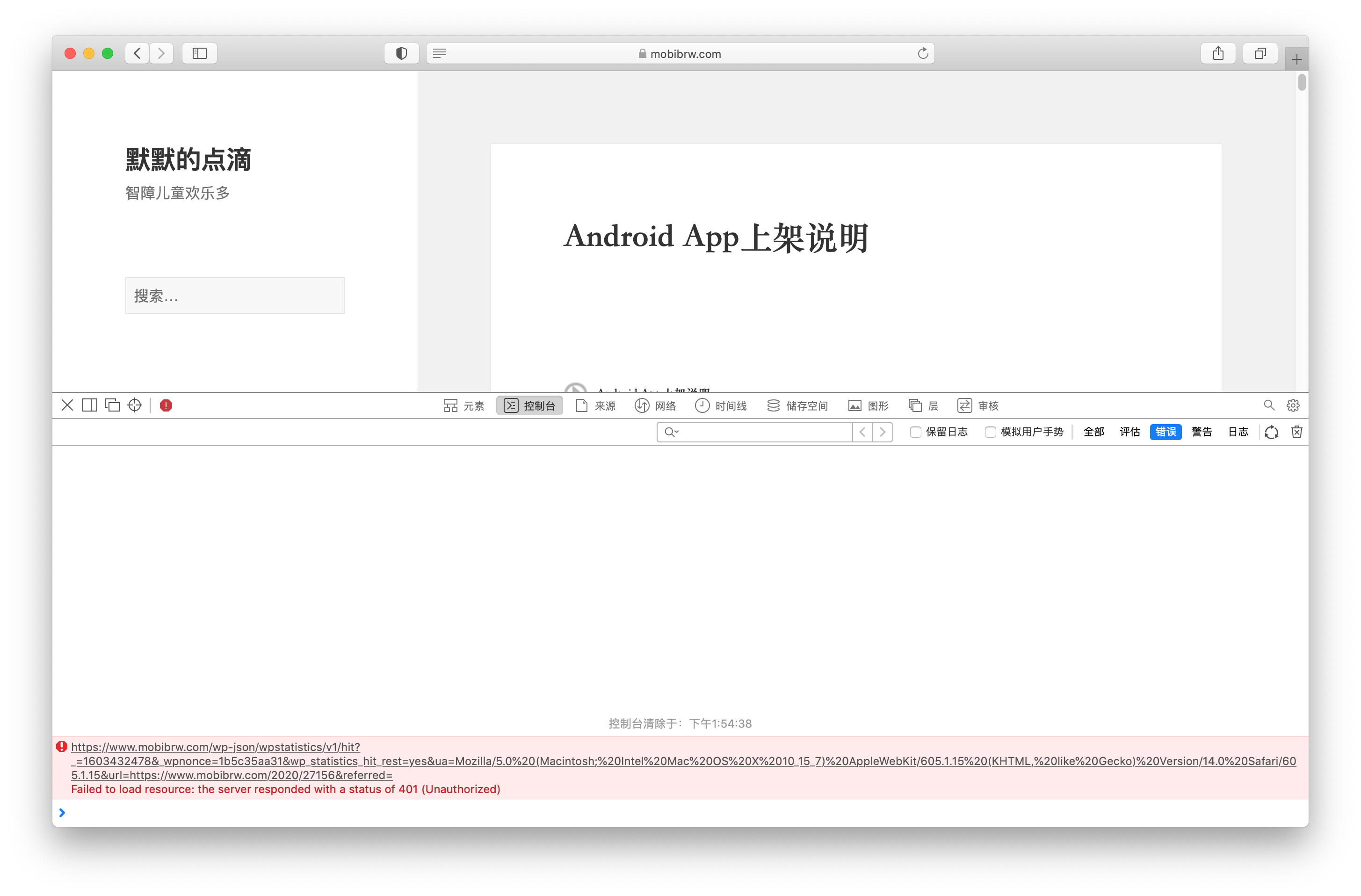
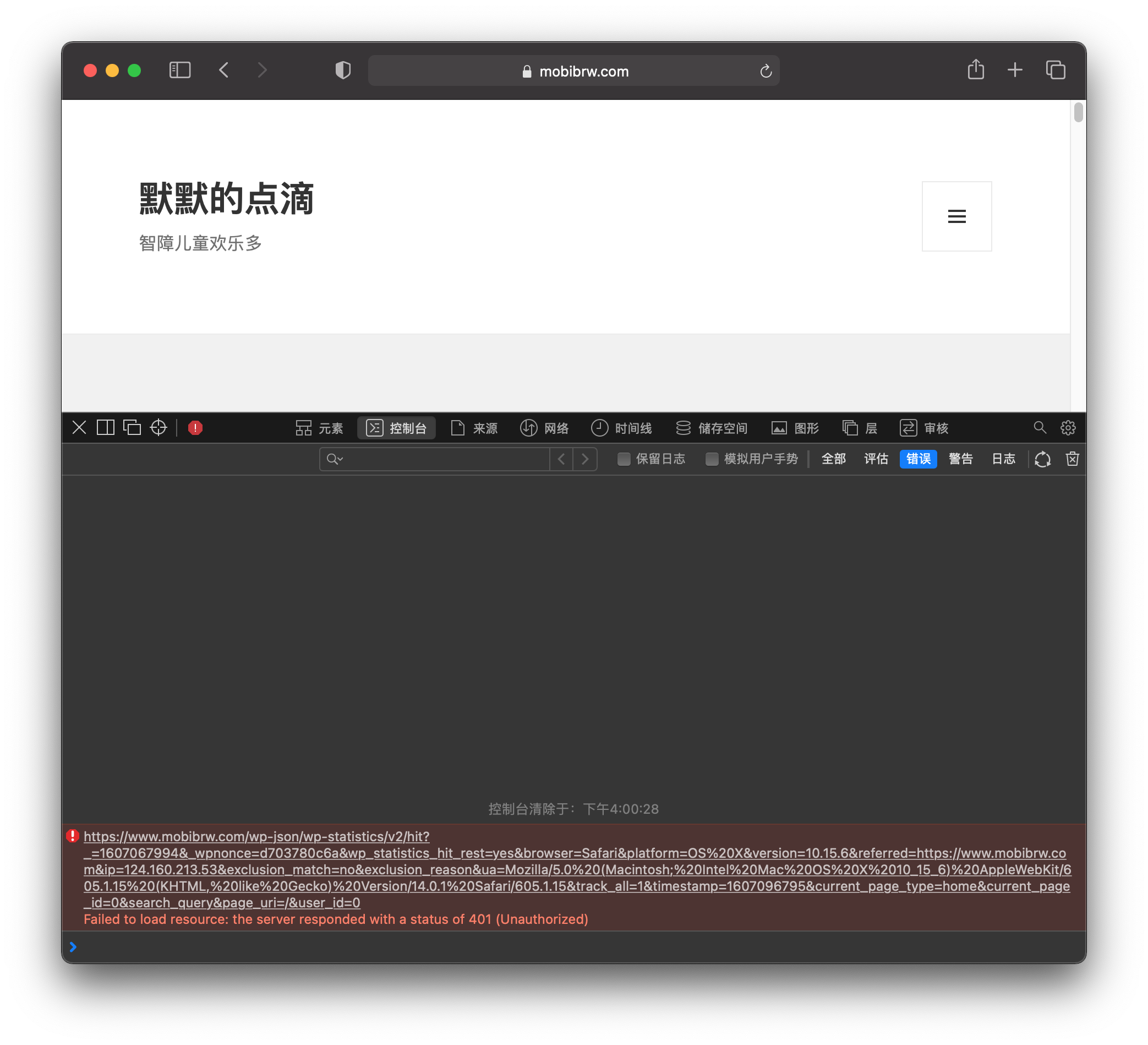
查找了很长时间,才发现原因是自定义的这段防护代码导致的
|
1 2 3 4 5 6 7 8 9 10 11 |
<?php /*.禁用REST API,Workpress 4.7.1版本等版本上出现大量的攻击异常都是这个API导致的 ,安全风险非常大,又没有什么鸟用,直接禁用,脑残的是从4.7版本开始,没办法彻底禁用 ,导致只能使用如下方法才能基本限制用户的访问*/ add_filter('rest_authentication_errors','disable_rest_api'); function disable_rest_api() { if(!is_user_logged_in()) { return new WP_Error('Error!', __('Unauthorized access is denied!', 'rest-api-error'), array('status' => rest_authorization_required_code())); } } ?> |
修改方式为,许可wp-json/wpstatistics/v1/hit的访问,如下
|
1 2 3 4 5 6 7 8 9 10 11 12 13 |
<?php /*.禁用REST API,Workpress 4.7.1版本等版本上出现大量的攻击异常都是这个API导致的 ,安全风险非常大,又没有什么鸟用,直接禁用,脑残的是从4.7版本开始,没办法彻底禁用 ,导致只能使用如下方法才能基本限制用户的访问 ,但是部分需要REST API的插件需要增加特例许可,否则功能不可用, ,比如 WP Statistics 插件 需要访问 wp-json/wpstatistics/v1/hit */ add_filter('rest_authentication_errors','disable_rest_api'); function disable_rest_api() { if(!is_user_logged_in() && !strpos($_SERVER['REQUEST_URI'], "wp-json/wpstatistics/v1/hit?") && !strpos($_SERVER['REQUEST_URI'], "wp-json/wp-statistics/v2/hit") && !strpos($_SERVER['REQUEST_URI'], "wp-json/wp-statistics/v2/online?")) { return new WP_Error('Error!', __('Unauthorized access is denied!', 'rest-api-error'), array('status' => rest_authorization_required_code())); } } ?> |
参考连接
Filtering 'rest_authentication_errors' to 'true' to get jwt-auth work