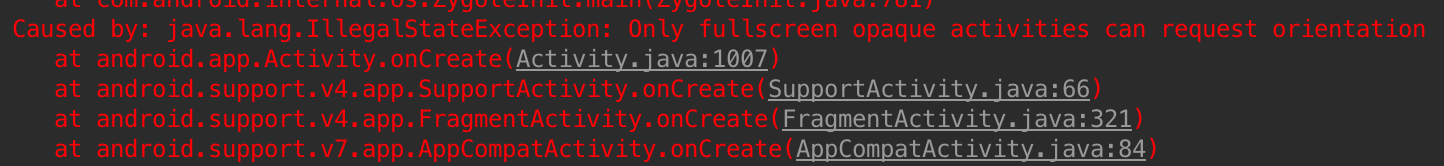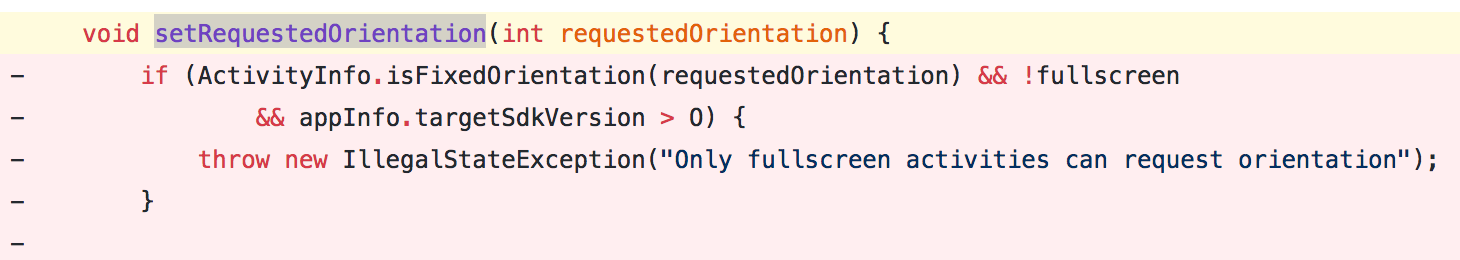前置条件
- macOS Sonoma (14.4.1)
- MacBook Pro 2023-Apple M2 Pro (4能效核、8性能核、32GB内存、2TB磁盘)
- Homebrew (4.2.18 或更高版本)
- Xcode Version 15.3 (15E204a)
- DevEco Studio NEXT Developer Preview2 4.1.3.700
错误信息
源代码编译 sqlite3 :
# https://github.com/clemensg/sqlite3pod $ wget https://www.sqlite.org/2024/sqlite-src-3450100.zip $ unzip sqlite-src-3450100.zip $ cd sqlite-src-3450100 $ ./configure $ make
或者使用 pod 安装 sqlite3 报错:
$ pod try sqlite3 Updating spec repositories Trying sqlite3 [!] /opt/homebrew/bin/bash -c set -e cd sqlite-src-3450100 ./configure make sqlite3.c sqlite3.h sqlite3ext.h checking build system type... arm-apple-darwin23.4.0 checking host system type... arm-apple-darwin23.4.0 checking for gcc... gcc checking whether the C compiler works... yes checking for C compiler default output file name... a.out checking for suffix of executables... checking whether we are cross compiling... no checking for suffix of object files... o checking whether we are using the GNU C compiler... yes checking whether gcc accepts -g... yes checking for gcc option to accept ISO C89... none needed checking for a sed that does not truncate output... /opt/homebrew/bin/gsed checking for grep that handles long lines and -e... /opt/homebrew/bin/ggrep checking for egrep... /opt/homebrew/bin/ggrep -E checking for fgrep... /opt/homebrew/bin/ggrep -F checking for ld used by gcc... /Applications/Xcode.app/Contents/Developer/Toolchains/XcodeDefault.xctoolchain/usr/bin/ld checking if the linker (/Applications/Xcode.app/Contents/Developer/Toolchains/XcodeDefault.xctoolchain/usr/bin/ld) is GNU ld... no checking for BSD- or MS-compatible name lister (nm)... /usr/bin/nm -B checking the name lister (/usr/bin/nm -B) interface... BSD nm checking whether ln -s works... yes checking the maximum length of command line arguments... 786432 checking whether the shell understands some XSI constructs... yes checking whether the shell understands "+="... yes checking for /Applications/Xcode.app/Contents/Developer/Toolchains/XcodeDefault.xctoolchain/usr/bin/ld option to reload object files... -r checking for objdump... objdump checking how to recognize dependent libraries... pass_all checking for ar... ar checking for strip... strip checking for ranlib... ranlib checking command to parse /usr/bin/nm -B output from gcc object... ok checking for dsymutil... dsymutil checking for nmedit... nmedit checking for lipo... lipo checking for otool... otool checking for otool64... no checking for -single_module linker flag... no checking for -exported_symbols_list linker flag... yes checking how to run the C preprocessor... gcc -E checking for ANSI C header files... yes checking for sys/types.h... yes checking for sys/stat.h... yes checking for stdlib.h... yes checking for string.h... yes checking for memory.h... yes checking for strings.h... yes checking for inttypes.h... yes checking for stdint.h... yes checking for unistd.h... yes checking for dlfcn.h... yes checking for objdir... .libs checking if gcc supports -fno-rtti -fno-exceptions... yes checking for gcc option to produce PIC... -fno-common -DPIC checking if gcc PIC flag -fno-common -DPIC works... yes checking if gcc static flag -static works... no checking if gcc supports -c -o file.o... yes checking if gcc supports -c -o file.o... (cached) yes checking whether the gcc linker (/Applications/Xcode.app/Contents/Developer/Toolchains/XcodeDefault.xctoolchain/usr/bin/ld) supports shared libraries... yes checking dynamic linker characteristics... darwin23.4.0 dyld checking how to hardcode library paths into programs... immediate checking whether stripping libraries is possible... yes checking if libtool supports shared libraries... yes checking whether to build shared libraries... yes checking whether to build static libraries... yes checking for a BSD-compatible install... /opt/homebrew/bin/ginstall -c checking for special C compiler options needed for large files... no checking for _FILE_OFFSET_BITS value needed for large files... no checking for int8_t... yes checking for int16_t... yes checking for int32_t... yes checking for int64_t... yes checking for intptr_t... yes checking for uint8_t... yes checking for uint16_t... yes checking for uint32_t... yes checking for uint64_t... yes checking for uintptr_t... yes checking for sys/types.h... (cached) yes checking for stdlib.h... (cached) yes checking for stdint.h... (cached) yes checking for inttypes.h... (cached) yes checking malloc.h usability... no checking malloc.h presence... no checking for malloc.h... no checking for fdatasync... yes checking for gmtime_r... yes checking for isnan... yes checking for localtime_r... yes checking for localtime_s... no checking for malloc_usable_size... no checking for strchrnul... no checking for usleep... yes checking for utime... yes checking for pread... yes checking for pread64... no checking for pwrite... yes checking for pwrite64... no checking for tclsh8.7... no checking for tclsh8.6... tclsh8.6 configure: Version set to 3.45 configure: Release set to 3.45.1 checking for WASI SDK directory... no checking whether to support threadsafe operation... yes checking for library containing pthread_create... none required checking for library containing pthread_mutexattr_init... none required checking whether to support shared library linked as release mode or not... no checking whether to use an in-ram database for temporary tables... no checking if executables have the .exe suffix... unknown checking for Tcl configuration... found /opt/homebrew/Cellar/tcl-tk/8.6.14/lib/tclConfig.sh checking for existence of /opt/homebrew/Cellar/tcl-tk/8.6.14/lib/tclConfig.sh... loading checking for library containing readline... -ledit not using linenoise checking for library containing fdatasync... none required checking build type... release checking zlib.h usability... yes checking zlib.h presence... yes checking for zlib.h... yes checking for library containing deflate... -lz checking for library containing dlopen... none required checking whether to support math functions... yes checking for library containing ceil... none required checking whether to support JSON functions... yes checking whether to support MEMSYS5... no checking whether to support MEMSYS3... no checking whether to support FTS3... no checking whether to support FTS4... no checking whether to support FTS5... no checking whether to support LIMIT on UPDATE and DELETE statements... no checking whether to support GEOPOLY... no checking whether to support RTREE... no checking whether to support SESSION... no configure: creating ./config.status config.status: creating Makefile config.status: creating sqlite3.pc config.status: creating sqlite_cfg.h config.status: sqlite_cfg.h is unchanged config.status: executing libtool commands gcc -g -O2 -o mkkeywordhash -DSQLITE_ENABLE_MATH_FUNCTIONS /private/var/folders/z8/_cvsdvbd4x51vm4szw5xkw0w0000gn/T/CocoaPods/Try/sqlite3/sqlite-src-3450100/tool/mkkeywordhash.c ./mkkeywordhash >keywordhash.h gcc -g -O2 -o lemon /private/var/folders/z8/_cvsdvbd4x51vm4szw5xkw0w0000gn/T/CocoaPods/Try/sqlite3/sqlite-src-3450100/tool/lemon.c cp /private/var/folders/z8/_cvsdvbd4x51vm4szw5xkw0w0000gn/T/CocoaPods/Try/sqlite3/sqlite-src-3450100/tool/lempar.c . cp /private/var/folders/z8/_cvsdvbd4x51vm4szw5xkw0w0000gn/T/CocoaPods/Try/sqlite3/sqlite-src-3450100/src/parse.y . ./lemon -DSQLITE_ENABLE_MATH_FUNCTIONS -S parse.y sh /private/var/folders/z8/_cvsdvbd4x51vm4szw5xkw0w0000gn/T/CocoaPods/Try/sqlite3/sqlite-src-3450100/tool/cktclsh.sh 8.4 tclsh8.6 touch has_tclsh84 cat parse.h /private/var/folders/z8/_cvsdvbd4x51vm4szw5xkw0w0000gn/T/CocoaPods/Try/sqlite3/sqlite-src-3450100/src/vdbe.c | tclsh8.6 /private/var/folders/z8/_cvsdvbd4x51vm4szw5xkw0w0000gn/T/CocoaPods/Try/sqlite3/sqlite-src-3450100/tool/mkopcodeh.tcl >opcodes.h tclsh8.6 /private/var/folders/z8/_cvsdvbd4x51vm4szw5xkw0w0000gn/T/CocoaPods/Try/sqlite3/sqlite-src-3450100/tool/mkopcodec.tcl opcodes.h >opcodes.c make: *** No rule to make target `sqlite_cfg.h', needed by `.target_source'. Stop.
观察源代码目录,也确实没有 sqlite_cfg.h 文件生成。
继续阅读make: *** No rule to make target `sqlite_cfg.h', needed by `.target_source'