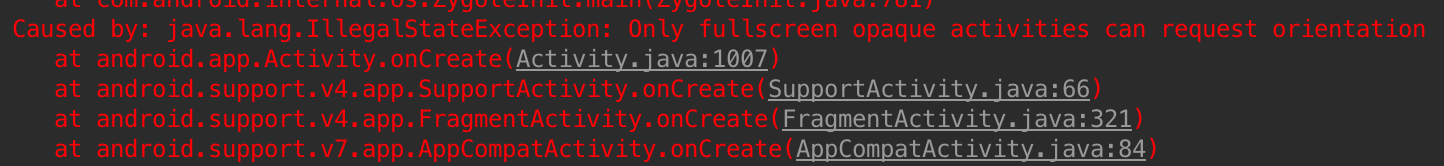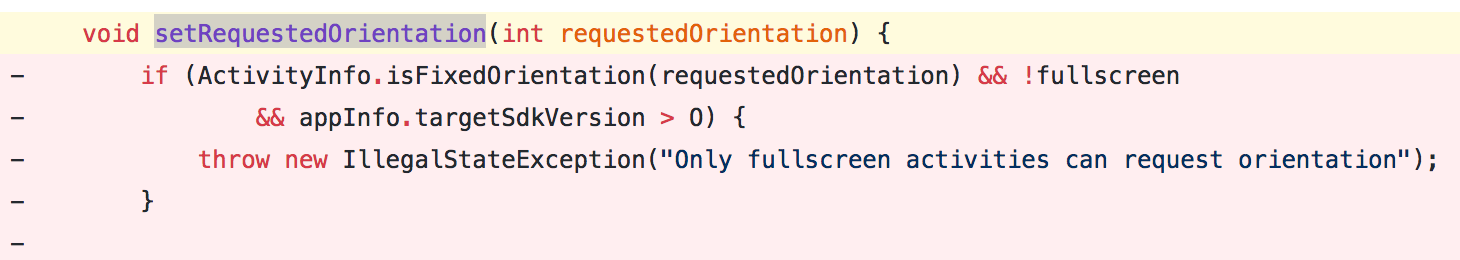一般使用setType()方法来实现文件过滤,如:只显示PDF文件:
|
1 2 3 4 5 |
int requestCode = 100; Intent intent = new Intent(Intent.ACTION_GET_CONTENT); intent.setType("application/pdf"); intent.addCategory(Intent.CATEGORY_OPENABLE); startActivityForResult(intent, requestCode); |
但如果要指定多种类型呢,同时要指定pdf,excel,word,ppt这些类型的文件,那要怎样设置呢?
指定多种类型文件
在网上查了,有些答案是
错误方式1——setType中进行拼接:
|
1 |
intent.setType(“video/*;image/*”);//同时选择视频和图片 |
错误方式2——调用多次setType:
|
1 2 |
intent.setType("video/*"); intent.setType("image/*"); |
这两种方式都是错误的
我们看下源码
|
1 2 3 4 5 6 7 8 9 10 11 12 13 14 15 16 17 18 19 20 21 22 23 24 25 26 27 28 29 30 |
/** * Set an explicit MIME data type. * * <p>This is used to create intents that only specify a type and not data, * for example to indicate the type of data to return. * * <p>This method automatically clears any data that was * previously set (for example by {@link #setData}). * * <p><em>Note: MIME type matching in the Android framework is * case-sensitive, unlike formal RFC MIME types. As a result, * you should always write your MIME types with lower case letters, * or use {@link #normalizeMimeType} or {@link #setTypeAndNormalize} * to ensure that it is converted to lower case.</em> * * @param type The MIME type of the data being handled by this intent. * * @return Returns the same Intent object, for chaining multiple calls * into a single statement. * * @see #getType * @see #setTypeAndNormalize * @see #setDataAndType * @see #normalizeMimeType */ public Intent setType(String type) { mData = null; mType = type; return this; } |
我们可以看到,setType每次都是重新赋值,没有添加到list和数组中,因此这两种方式是实现不了指定多种类型文件的。
既然这种方式实现不了,那么Intent会不会提供字段以便我们传递过滤数据,我们通过官方文档及源码,发现Intent提供了EXTRA_MIME_TYPES这个字段来传递,而且是数组类型:
|
1 2 3 4 5 6 7 8 9 10 |
/** * Extra used to communicate a set of acceptable MIME types. The type of the * extra is {@code String[]}. Values may be a combination of concrete MIME * types (such as "image/png") and/or partial MIME types (such as * "audio/*"). * * @see #ACTION_GET_CONTENT * @see #ACTION_OPEN_DOCUMENT */ public static final String EXTRA_MIME_TYPES = "android.intent.extra.MIME_TYPES"; |
因此结果就简单了,我们要指定ppt,word,excel,pdf类型的文件,代码如下
|
1 2 3 4 5 6 7 8 9 10 11 12 13 14 |
public static void openDirChooseFile(Activity activity, int requestCode, String[] mimeTypes) { Intent intent = new Intent(Intent.ACTION_GET_CONTENT); if (mimeTypes != null) { intent.putExtra(Intent.EXTRA_MIME_TYPES, mimeTypes); } intent.setType("*/*"); intent.addCategory(Intent.CATEGORY_OPENABLE); // intent.putExtra(Intent.EXTRA_ALLOW_MULTIPLE, true);//多选 activity.startActivityForResult(intent, requestCode); } public static void chooseFile(Activity activity, int requestCode) { String[] mimeTypes = {MimeType.DOC, MimeType.DOCX, MimeType.PDF, MimeType.PPT, MimeType.PPTX, MimeType.XLS, MimeType.XLSX}; FileUtil.openDirChooseFile(activity, requestCode, mimeTypes); } |
MimeType文件
|
1 2 3 4 5 6 7 8 9 |
public class MimeType { public static final String DOC = "application/msword"; public static final String DOCX = "application/vnd.openxmlformats-officedocument.wordprocessingml.document"; public static final String XLS = "application/vnd.ms-excel application/x-excel"; public static final String XLSX = "application/vnd.openxmlformats-officedocument.spreadsheetml.sheet"; public static final String PPT = "application/vnd.ms-powerpoint"; public static final String PPTX = "application/vnd.openxmlformats-officedocument.presentationml.presentation"; public static final String PDF = "application/pdf"; } |
Intent指定多种类型的文件,正确的做法,是通过Intent.EXTRA_MIME_TYPES传递Mime类型数组实现
|
1 2 |
intent.setType("*/*"); intent.putExtra(Intent.EXTRA_MIME_TYPES, mimeTypes); |
MimeType 文件列表参考
1. Mozilla MDN Web Docs: https://developer.mozilla.org/zh-CN/docs/Web/HTTP/Basics_of_HTTP/MIME_types/Common_types
| 扩展名 | 文档类型 | MIME 类型 |
|---|---|---|
| .aac | AAC audio | audio/aac |
| .abw | AbiWord document | application/x-abiword |
| .arc | Archive document (multiple files embedded) | application/x-freearc |
| .avi | AVI: Audio Video Interleave | video/x-msvideo |
| .azw | Amazon Kindle eBook format | application/vnd.amazon.ebook |
| .bin | Any kind of binary data | application/octet-stream |
| .bmp | Windows OS/2 Bitmap Graphics | image/bmp |
| .bz | BZip archive | application/x-bzip |
| .bz2 | BZip2 archive | application/x-bzip2 |
| .csh | C-Shell script | application/x-csh |
| .css | Cascading Style Sheets (CSS) | text/css |
| .csv | Comma-separated values (CSV) | text/csv |
| .doc | Microsoft Word | application/msword |
| .docx | Microsoft Word (OpenXML) | application/vnd.openxmlformats-officedocument.wordprocessingml.document |
| .eot | MS Embedded OpenType fonts | application/vnd.ms-fontobject |
| .epub | Electronic publication (EPUB) | application/epub+zip |
| .gif | Graphics Interchange Format (GIF) | image/gif |
| .htm .html |
HyperText Markup Language (HTML) | text/html |
| .ico | Icon format | image/vnd.microsoft.icon |
| .ics | iCalendar format | text/calendar |
| .jar | Java Archive (JAR) | application/java-archive |
| .jpeg .jpg |
JPEG images | image/jpeg |
| .js | JavaScript | text/javascript |
| .json | JSON format | application/json |
| .jsonld | JSON-LD format | application/ld+json |
| .mid .midi |
Musical Instrument Digital Interface (MIDI) | audio/midi audio/x-midi |
| .mjs | JavaScript module | text/javascript |
| .mp3 | MP3 audio | audio/mpeg |
| .mpeg | MPEG Video | video/mpeg |
| .mpkg | Apple Installer Package | application/vnd.apple.installer+xml |
| .odp | OpenDocument presentation document | application/vnd.oasis.opendocument.presentation |
| .ods | OpenDocument spreadsheet document | application/vnd.oasis.opendocument.spreadsheet |
| .odt | OpenDocument text document | application/vnd.oasis.opendocument.text |
| .oga | OGG audio | audio/ogg |
| .ogv | OGG video | video/ogg |
| .ogx | OGG | application/ogg |
| .otf | OpenType font | font/otf |
| .png | Portable Network Graphics | image/png |
| Adobe Portable Document Format (PDF) | application/pdf | |
| .ppt | Microsoft PowerPoint | application/vnd.ms-powerpoint |
| .pptx | Microsoft PowerPoint (OpenXML) | application/vnd.openxmlformats-officedocument.presentationml.presentation |
| .rar | RAR archive | application/x-rar-compressed |
| .rtf | Rich Text Format (RTF) | application/rtf |
| .sh | Bourne shell script | application/x-sh |
| .svg | Scalable Vector Graphics (SVG) | image/svg+xml |
| .swf | Small web format (SWF) or Adobe Flash document | application/x-shockwave-flash |
| .tar | Tape Archive (TAR) | application/x-tar |
| .tif .tiff |
Tagged Image File Format (TIFF) | image/tiff |
| .ttf | TrueType Font | font/ttf |
| .txt | Text, (generally ASCII or ISO 8859-n) | text/plain |
| .vsd | Microsoft Visio | application/vnd.visio |
| .wav | Waveform Audio Format | audio/wav |
| .weba | WEBM audio | audio/webm |
| .webm | WEBM video | video/webm |
| .webp | WEBP image | image/webp |
| .woff | Web Open Font Format (WOFF) | font/woff |
| .woff2 | Web Open Font Format (WOFF) | font/woff2 |
| .xhtml | XHTML | application/xhtml+xml |
| .xls | Microsoft Excel | application/vnd.ms-excel |
| .xlsx | Microsoft Excel (OpenXML) | application/vnd.openxmlformats-officedocument.spreadsheetml.sheet |
| .xml | XML | application/xml 代码对普通用户来说不可读 (RFC 3023, section 3) text/xml 代码对普通用户来说可读 (RFC 3023, section 3) |
| .xul | XUL | application/vnd.mozilla.xul+xml |
| .zip | ZIP archive | application/zip |
| .3gp | 3GPP audio/video container | video/3gpp audio/3gpp(若不含视频) |
| .3g2 | 3GPP2 audio/video container | video/3gpp2 audio/3gpp2(若不含视频) |
| .7z | 7-zip archive | application/x-7z-compressed |
2. AOSP MediaFle:
|
1 2 3 4 |
public static String getMimeTypeForFile(String path) { MediaFileType mediaFileType = getFileType(path); return (mediaFileType == null ? null : mediaFileType.mimeType); } |
|
1 2 3 4 5 6 7 8 9 10 11 12 13 14 15 16 17 18 19 20 21 22 23 24 25 26 27 28 29 30 31 32 33 34 35 36 37 38 39 40 41 42 43 44 45 46 47 48 49 50 51 52 53 54 55 56 57 58 59 60 61 62 63 64 65 66 67 68 69 70 71 72 73 74 75 76 77 78 79 80 81 82 83 84 85 86 87 88 89 90 91 92 93 94 95 96 97 98 99 100 101 102 103 104 105 106 107 108 109 110 111 112 113 114 115 116 117 118 119 120 121 122 123 124 125 126 127 128 129 130 131 132 133 134 135 136 137 138 139 140 141 142 143 |
static { /// M: Add more audio file types to maps. {@ addFileType("3GP", FILE_TYPE_3GPP3, "audio/3gpp"); addFileType("3GA", FILE_TYPE_3GA, "audio/3gpp"); addFileType("MOV", FILE_TYPE_QUICKTIME_AUDIO, "audio/quicktime"); addFileType("QT", FILE_TYPE_QUICKTIME_AUDIO, "audio/quicktime"); /// Add to support Apple Lossless Codec(audio/alac) addFileType("CAF", FILE_TYPE_CAF, "audio/alac"); /// Add to support PCM(audio/wav) addFileType("WAV", FILE_TYPE_WAV, "audio/wav", MtpConstants.FORMAT_WAV); addFileType("OGG", FILE_TYPE_OGG, "audio/vorbis", MtpConstants.FORMAT_OGG); addFileType("OGG", FILE_TYPE_OGG, "audio/webm", MtpConstants.FORMAT_OGG); /// Add to support MP2, first add video/mp2p, so that use MP2 can return as audio type addFileType("MP2", FILE_TYPE_MP2PS, "video/mp2p"); addFileType("MP2", FILE_TYPE_MP2, "audio/mpeg"); /// Add to support Monkey's Audio APE(audio/ape) if (SystemProperties.getBoolean("ro.mtk_audio_ape_support", false)) { addFileType("APE", FILE_TYPE_APE, "audio/ape"); } /// Add to support OMA DRM audio type DCF if (SystemProperties.getBoolean("ro.mtk_oma_drm_support", false)) { addFileType("DCF", FILE_TYPE_MP3, "audio/mpeg"); } /// @} addFileType("MP3", FILE_TYPE_MP3, "audio/mpeg", MtpConstants.FORMAT_MP3); addFileType("MPGA", FILE_TYPE_MP3, "audio/mpeg", MtpConstants.FORMAT_MP3); addFileType("M4A", FILE_TYPE_M4A, "audio/mp4", MtpConstants.FORMAT_MPEG); addFileType("WAV", FILE_TYPE_WAV, "audio/x-wav", MtpConstants.FORMAT_WAV); addFileType("AMR", FILE_TYPE_AMR, "audio/amr"); addFileType("AWB", FILE_TYPE_AWB, "audio/amr-wb"); if (isWMAEnabled()) { addFileType("WMA", FILE_TYPE_WMA, "audio/x-ms-wma", MtpConstants.FORMAT_WMA); } addFileType("OGG", FILE_TYPE_OGG, "audio/ogg", MtpConstants.FORMAT_OGG); addFileType("OGG", FILE_TYPE_OGG, "application/ogg", MtpConstants.FORMAT_OGG); addFileType("OGA", FILE_TYPE_OGG, "application/ogg", MtpConstants.FORMAT_OGG); addFileType("AAC", FILE_TYPE_AAC, "audio/aac", MtpConstants.FORMAT_AAC); addFileType("AAC", FILE_TYPE_AAC, "audio/aac-adts", MtpConstants.FORMAT_AAC); addFileType("MKA", FILE_TYPE_MKA, "audio/x-matroska"); addFileType("MID", FILE_TYPE_MID, "audio/midi"); addFileType("MIDI", FILE_TYPE_MID, "audio/midi"); addFileType("XMF", FILE_TYPE_MID, "audio/midi"); addFileType("RTTTL", FILE_TYPE_MID, "audio/midi"); addFileType("SMF", FILE_TYPE_SMF, "audio/sp-midi"); addFileType("IMY", FILE_TYPE_IMY, "audio/imelody"); addFileType("RTX", FILE_TYPE_MID, "audio/midi"); addFileType("OTA", FILE_TYPE_MID, "audio/midi"); addFileType("MXMF", FILE_TYPE_MID, "audio/midi"); /// M: Add more video file types to maps. {@ addFileType("MTS", FILE_TYPE_MP2TS, "video/mp2ts"); addFileType("M2TS", FILE_TYPE_MP2TS, "video/mp2ts"); addFileType("MOV", FILE_TYPE_QUICKTIME_VIDEO, "video/quicktime"); addFileType("QT", FILE_TYPE_QUICKTIME_VIDEO, "video/quicktime"); addFileType("OGV", FILE_TYPE_OGM, "video/ogm"); addFileType("OGM", FILE_TYPE_OGM, "video/ogm"); if (SystemProperties.getBoolean("ro.mtk_flv_playback_support", false)) { addFileType("FLV", FILE_TYPE_FLV, "video/x-flv"); addFileType("F4V", FILE_TYPE_FLV, "video/x-flv"); addFileType("PFV", FILE_TYPE_FLV, "video/x-flv"); addFileType("FLA", FILE_TYPE_FLA, "audio/x-flv"); } if (SystemProperties.getBoolean("ro.mtk_mtkps_playback_support", false)) { addFileType("PS", FILE_TYPE_MP2PS, "video/mp2p"); /// Only support VOB when mtkps feature option is enabled addFileType("VOB", FILE_TYPE_MP2PS, "video/mp2p"); /// DAT files should not be scanned as mpeg2 PS if PS is not supported. addFileType("DAT", FILE_TYPE_MP2PS, "video/mp2p"); } /// @} addFileType("MPEG", FILE_TYPE_MP4, "video/mpeg", MtpConstants.FORMAT_MPEG); addFileType("MPG", FILE_TYPE_MP4, "video/mpeg", MtpConstants.FORMAT_MPEG); addFileType("MP4", FILE_TYPE_MP4, "video/mp4", MtpConstants.FORMAT_MPEG); addFileType("M4V", FILE_TYPE_M4V, "video/mp4", MtpConstants.FORMAT_MPEG); addFileType("3GP", FILE_TYPE_3GPP, "video/3gpp", MtpConstants.FORMAT_3GP_CONTAINER); addFileType("3GPP", FILE_TYPE_3GPP, "video/3gpp", MtpConstants.FORMAT_3GP_CONTAINER); addFileType("3G2", FILE_TYPE_3GPP2, "video/3gpp2", MtpConstants.FORMAT_3GP_CONTAINER); addFileType("3GPP2", FILE_TYPE_3GPP2, "video/3gpp2", MtpConstants.FORMAT_3GP_CONTAINER); addFileType("MKV", FILE_TYPE_MKV, "video/x-matroska"); addFileType("WEBM", FILE_TYPE_WEBM, "video/webm"); addFileType("TS", FILE_TYPE_MP2TS, "video/mp2ts"); addFileType("AVI", FILE_TYPE_AVI, "video/avi"); if (isWMVEnabled()) { addFileType("WMV", FILE_TYPE_WMV, "video/x-ms-wmv", MtpConstants.FORMAT_WMV); addFileType("ASF", FILE_TYPE_ASF, "video/x-ms-asf"); } /// M: Add more image file types to maps. {@ if (!SystemProperties.getBoolean("ro.mtk_bsp_package", false)) { /// Mpo files should not be scanned as images in BSP addFileType("MPO", FILE_TYPE_MPO, "image/mpo"); } /// @} addFileType("JPG", FILE_TYPE_JPEG, "image/jpeg", MtpConstants.FORMAT_EXIF_JPEG); addFileType("JPEG", FILE_TYPE_JPEG, "image/jpeg", MtpConstants.FORMAT_EXIF_JPEG); addFileType("GIF", FILE_TYPE_GIF, "image/gif", MtpConstants.FORMAT_GIF); addFileType("PNG", FILE_TYPE_PNG, "image/png", MtpConstants.FORMAT_PNG); addFileType("BMP", FILE_TYPE_BMP, "image/x-ms-bmp", MtpConstants.FORMAT_BMP); addFileType("WBMP", FILE_TYPE_WBMP, "image/vnd.wap.wbmp"); addFileType("WEBP", FILE_TYPE_WEBP, "image/webp"); addFileType("M3U", FILE_TYPE_M3U, "audio/x-mpegurl", MtpConstants.FORMAT_M3U_PLAYLIST); addFileType("M3U", FILE_TYPE_M3U, "application/x-mpegurl", MtpConstants.FORMAT_M3U_PLAYLIST); addFileType("PLS", FILE_TYPE_PLS, "audio/x-scpls", MtpConstants.FORMAT_PLS_PLAYLIST); addFileType("WPL", FILE_TYPE_WPL, "application/vnd.ms-wpl", MtpConstants.FORMAT_WPL_PLAYLIST); addFileType("M3U8", FILE_TYPE_HTTPLIVE, "application/vnd.apple.mpegurl"); addFileType("M3U8", FILE_TYPE_HTTPLIVE, "audio/mpegurl"); addFileType("M3U8", FILE_TYPE_HTTPLIVE, "audio/x-mpegurl"); addFileType("FL", FILE_TYPE_FL, "application/x-android-drm-fl"); addFileType("TXT", FILE_TYPE_TEXT, "text/plain", MtpConstants.FORMAT_TEXT); addFileType("HTM", FILE_TYPE_HTML, "text/html", MtpConstants.FORMAT_HTML); addFileType("HTML", FILE_TYPE_HTML, "text/html", MtpConstants.FORMAT_HTML); addFileType("PDF", FILE_TYPE_PDF, "application/pdf"); addFileType("DOC", FILE_TYPE_MS_WORD, "application/msword", MtpConstants.FORMAT_MS_WORD_DOCUMENT); addFileType("XLS", FILE_TYPE_MS_EXCEL, "application/vnd.ms-excel", MtpConstants.FORMAT_MS_EXCEL_SPREADSHEET); addFileType("PPT", FILE_TYPE_MS_POWERPOINT, "application/vnd.ms-powerpoint", MtpConstants.FORMAT_MS_POWERPOINT_PRESENTATION); addFileType("FLAC", FILE_TYPE_FLAC, "audio/flac", MtpConstants.FORMAT_FLAC); addFileType("ZIP", FILE_TYPE_ZIP, "application/zip"); addFileType("MPG", FILE_TYPE_MP2PS, "video/mp2p"); addFileType("MPEG", FILE_TYPE_MP2PS, "video/mp2p"); /// M: Add more Other popular file types to maps. {@ addFileType("ICS", FILE_TYPE_ICS, "text/calendar"); addFileType("ICZ", FILE_TYPE_ICZ, "text/calendar"); addFileType("VCF", FILE_TYPE_VCF, "text/x-vcard"); addFileType("VCS", FILE_TYPE_VCS, "text/x-vcalendar"); addFileType("APK", FILE_TYPE_APK, "application/vnd.android.package-archive"); addFileType("DOCX", FILE_TYPE_MS_WORD, "application/vnd.openxmlformats-officedocument.wordprocessingml.document"); addFileType("DOTX", FILE_TYPE_MS_WORD, "application/vnd.openxmlformats-officedocument.wordprocessingml.template"); addFileType("XLSX", FILE_TYPE_MS_EXCEL, "application/vnd.openxmlformats-officedocument.spreadsheetml.sheet"); addFileType("XLTX", FILE_TYPE_MS_EXCEL, "application/vnd.openxmlformats-officedocument.spreadsheetml.template"); addFileType("PPTX", FILE_TYPE_MS_POWERPOINT, "application/vnd.openxmlformats-officedocument.presentationml.presentation"); addFileType("POTX", FILE_TYPE_MS_POWERPOINT, "application/vnd.openxmlformats-officedocument.presentationml.template"); addFileType("PPSX", FILE_TYPE_MS_POWERPOINT, "application/vnd.openxmlformats-officedocument.presentationml.slideshow"); /// @} } |
根据不同的MIME类型,显示不同的图标:
|
1 2 3 4 5 6 7 8 9 10 11 12 13 14 15 16 17 18 19 20 21 22 23 24 25 26 |
/** * This method gets the drawable id based on the mimetype * * @param mimeType the mimeType of a file/folder * @return the drawable icon id based on the mimetype */ public static int getDrawableId(Context context, String mimeType) { if (TextUtils.isEmpty(mimeType)) { return R.drawable.fm_unknown; } else if (mimeType.startsWith("application/vnd.android.package-archive")) { return R.drawable.fm_apk; } else if (mimeType.startsWith("application/zip")) { return R.drawable.fm_zip; } else if (mimeType.startsWith("application/ogg")) { return R.drawable.fm_audio; } else if (mimeType.startsWith("audio/")) { return R.drawable.fm_audio; } else if (mimeType.startsWith("image/")) { return R.drawable.fm_picture; } else if (mimeType.startsWith("text/")) { return R.drawable.fm_txt; } else if (mimeType.startsWith("video/")) { return R.drawable.fm_video; } return getCustomDrawableId(context, mimeType); } |