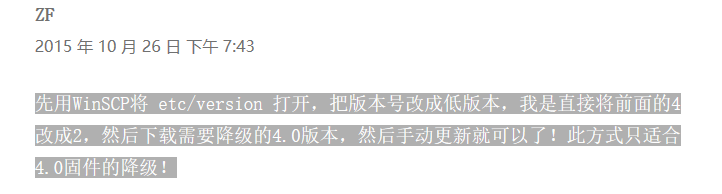请注意,以下的服务仅仅针对WDMyCloud Gen1,也就是比较早期的型号,最新的Gen2已经把系统从Debian Wheezy切换到了Busybox,因此下面的源已经不适用了。
WDMyCloud Gen1与WDMyCloud Gen2的区别如下:
Gen1: Mindspeed Comcerto C2000 (2 core, 650MHz) 256 MB Ram Debian wheezy
Gen2: Marvell armada 370 (2core, 800MHz) 512MB Ram Busybox
最近由于 WD MyCloud 的固件升级到4.0 之后,新的程序是以 64K 内存对齐的方式运作的,这就导致使用 apt-get 安装的所有安装包都是不能正常运行的,安装后,执行的时候会直接提示 “Killed”,因此需要全新编译代码才能成功安装。有动手能力的,可以参考 How to successfully build packages for WD My Cloud from source 来自己编译。不过非常的折腾。
今天刚刚更新了一下 WD MyCloud 的固件到V04.01.03-421版本,发现他的apt的源列表更新了一下,变成了如下
|
1 2 3 4 5 6 |
deb http://ftp.us.debian.org/debian/ jessie main ## Note, wheezy is not 64K page aligned. ##deb http://ftp.us.debian.org/debian/ wheezy main #deb http://ftp.us.debian.org/debian/ sid main #deb http://ftp.us.debian.org/debian/ experimental main #deb-src http://ftp.us.debian.org/debian/ jessie main |
试了一下,竟然可以安装,并且部分软件运行正常,比如 VIM,Git-Core,Subversion.但是对于 aria2,expect 等软件,建议还是用我提供的源安装,原因在于有些软件需要升级libc6,stdlibc++6等这几个库,而这几个库如果更新,基本上,系统就启动不了了!
对于想省事的人来说,可以设置我的服务器为deb 的更新服务器,里面的是我编译好的版本。
最近调整了更新服务器地址,同时,又增加了Jseeie 版本的编译,这样的话,会有最新的版本的软件,但是,使用的时候要慎重,新版本软件可能没有经过长时间的严格测试,不排除有BUG的可能,如果下载的某些包有问题,麻烦尽快邮件反馈。
安装新版本的话,需要手工卸载旧版本,apt-get remove 一下即可。
安装不上软件,提示缺少依赖的,暂时注释掉 jessie 部分的源,原因在于新版本正在编译中,耗时较长,只能是编译完成就上传导致了某些模块缺失。
如下操作即可。
1.打开 WD MyCloud 的SSH 登陆功能。
2.在SHELL 里面执行如下命令
|
1 |
$ nano /etc/apt/sources.list |
修改里面的内容如下
|
1 2 3 4 5 6 7 8 9 |
deb http://www.mobibrw.com/deb/wdmycloud/4.0/wheezy wheezy main deb http://www.mobibrw.com/deb/wdmycloud/4.0/jessie jessie main #deb http://ftp.us.debian.org/debian/ wheezy main #deb http://ftp.us.debian.org/debian/ jessie main #deb http://ftp.us.debian.org/debian/ sid main #deb http://ftp.us.debian.org/debian/ experimental main #deb-src http://ftp.us.debian.org/debian/ wheezy main #deb-src http://ftp.us.debian.org/debian/ jessie main |
目前这个安装源中支持的软件可以在下面的软件列表中找到 ,后续我会根据需要编译其他的软件,并且上传的。如果有什么软件是需要的,可以邮件联系我。
注意:本源目前支持HTTPS方式访问,(目前貌似HTTP会有被劫持的倾向,建议使用HTTPS方式访问(切换到HTTPS之前需要先安装apt-transport-https),切换到HTTPS之后出现问题,可以参考
"method driver /usr/lib/apt/methods/https could not be found" update error来解决):
|
1 2 3 4 5 6 7 8 9 10 11 12 13 |
# 手工安装 apt-transport-https $ curl -k -o libcurl3_7.26.0-1+wheezy13_armhf.deb https://www.mobibrw.com/deb/wdmycloud/4.0/wheezy/libcurl3_7.26.0-1+wheezy13_armhf.deb $ sudo dpkg -i libcurl3_7.26.0-1+wheezy13_armhf.deb $ curl -k -o libcurl3-gnutls_7.26.0-1+wheezy13_armhf.deb https://www.mobibrw.com/deb/wdmycloud/4.0/wheezy/libcurl3-gnutls_7.26.0-1+wheezy13_armhf.deb $ sudo dpkg -i libcurl3-gnutls_7.26.0-1+wheezy13_armhf.deb $ curl -k -o apt-transport-https_0.9.7.9+deb7u7_armhf.deb https://www.mobibrw.com/deb/wdmycloud/4.0/wheezy/apt-transport-https_0.9.7.9+deb7u7_armhf.deb $ sudo dpkg -i apt-transport-https_0.9.7.9+deb7u7_armhf.deb |
3.执行更新
|
1 |
$ sudo apt-get update |
4.安装软件(以VIM 为例子)
|
1 |
$ sudo apt-get install vim |
5.目前已经编译完成的软件列表如下
wheezy
|
1 2 3 4 5 6 7 8 9 10 11 12 13 14 15 16 17 18 19 20 21 22 23 24 25 26 27 28 29 30 31 32 33 34 35 |
vim(7.3) git-core(1.7.10) git-daemon-run(1.7.10) git-core(2.1.4) git(2.1.4) runit(2.1.1) transmission(2.52) expect(5.45) dos2unix(6.0-1) subversion(1.6.17) aria2(1.15.1) aria2(1.18.8) mysql-server(5.5.43) xinetd(2.3.14) n2n(1.3.1) openvpn(2.2.1) iotop(0.4.4) python2.7(2.7.3-6) ssmtp(2.64-7) mailutils(2.99.97-3) apt-transport-https(0.9.7.9) autossh(1.4c) python-support(1.0.15) python-pycurl(7.19.0) unrar(4.1.4) testdisk(6.13) testdisk(7.0-2) linux-ntfs(2.0.0) ntfs-3g(2012.1.15AR.5-2.1) amule-daemon(2.3.1) apcupsd (3.14.12-1.1) nut(2.7.2) golang(1.3.3) git-lfs(1.2.1) e2fsprogs(1.42.13) |
jessie
|
1 2 3 |
subversion(1.8.10) rsync(3.1.1) php7(7.1.10) |
目前根据反馈,有人在使用本源的时候,存在如下的情况
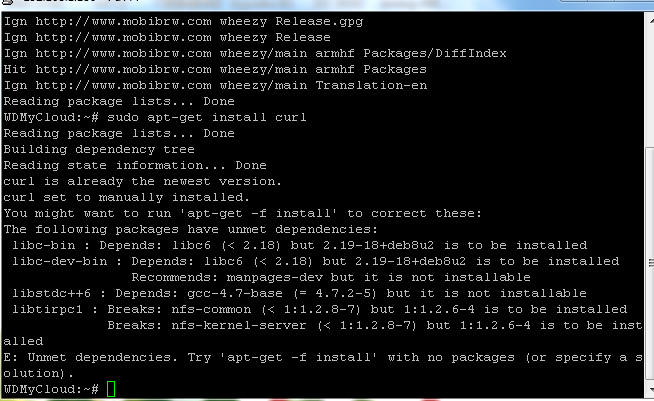
也就是在安装任何应用的时候都提示:
|
1 2 3 4 5 6 7 8 |
You might want to run 'apt-get -f install' to correct these: The following packages have unmet dependencies: libc-bin : Depends: libc6 (< 2.18) but 2.19-18 deb8u2 is to be installed libc-dev-bin : Depends: libc6 (< 2.18) but 2.19-18 deb8u2 is to be installed Recommends: manpages-dev but it is not installable libstdc 6 : Depends: gcc-4.7-base (= 4.7.2-5) but it is not installable libtirpc1 : Breaks: nfs-common (< 1:1.2.8-7) but 1:1.2.6-4 is to be installed Breaks: nfs-kernel-server (< 1:1.2.8-7) but 1:1.2.6-4 is to be instlled |
这种情况发生的原因,目前初步定位为使用WDMyCloud自带的源执行过
|
1 |
$ sudo apt-get upgrade |
不管成功失败,还是中途中断,可能会导致"/lib/arm-linux-gnueabihf"中的libc库被升级,从而出现下图所示的情况(左边是正常的WDMyCloud系统,右图是出现问题的WDMyCloud):
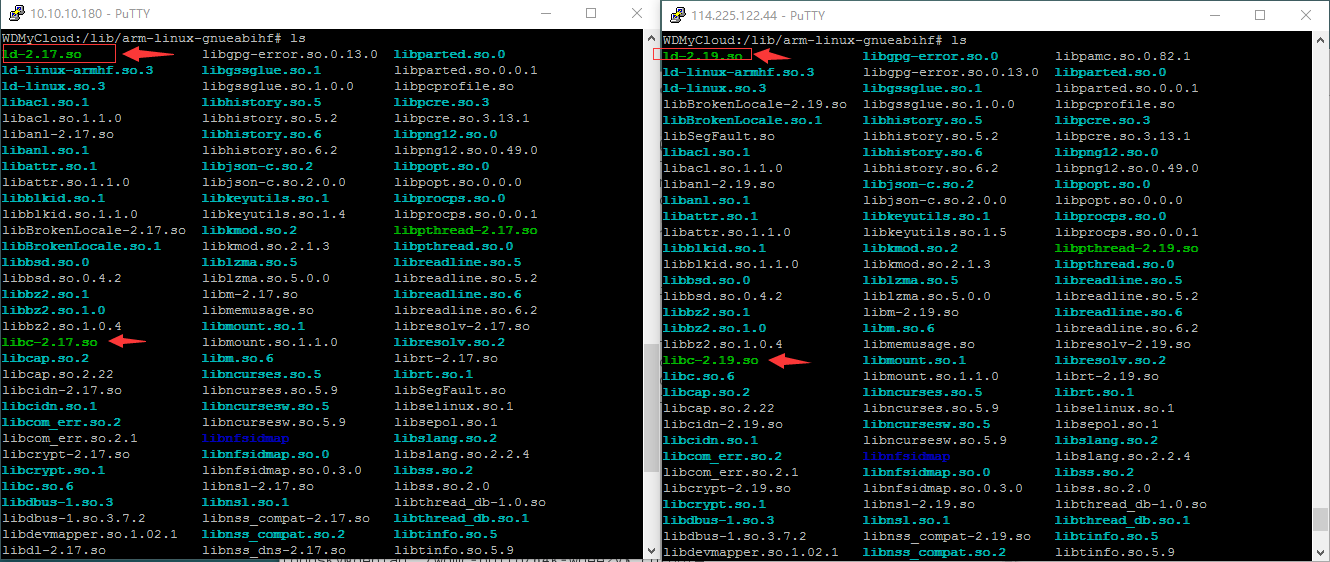
这个问题的目前有效的解决方法是,使用降级系统版本的方式重新刷机来还原系统: