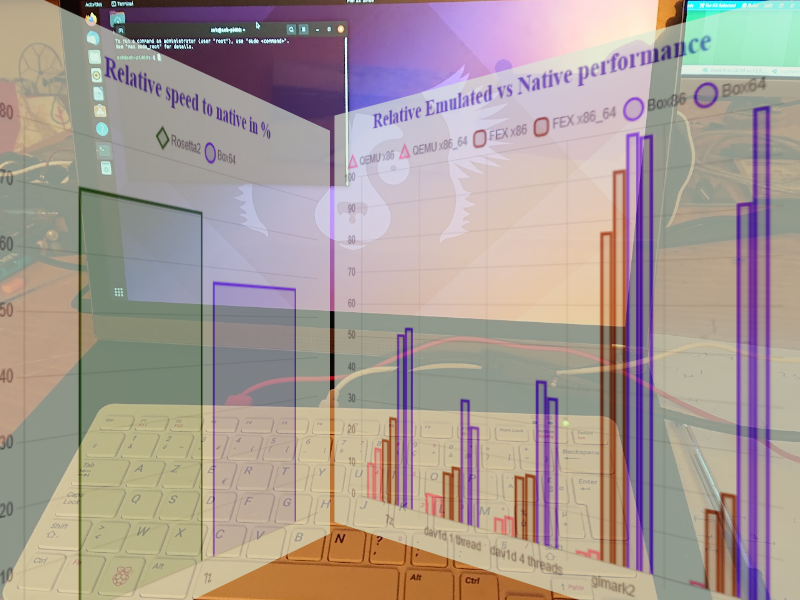Comparing performances
I decided to compare the performances of the OpenSource Linux Userspace Emulator that allows you to run x86/x86_64 apps on ARM linux. There are QEMU-user, FEX-emu and Box86/Box64.
How to bench Linux userspace emulator
Test will consist of the bench I already used a couple of time, and that can be run as native or emulated:
- 7-zip integrated benchmark, that contains mostly integer code (no x87 or SSE), and can be used as a baseline to see the pure x86 code translation efficiency. The version 16 present in Ubuntu was used for those tests.
- dav1d, an opensource video transcoding tool, that includes hand-optimized SSE assembly code (SSE3 or more).
- glmark2 that is GL limited and should run at mostly native speed (as long as GL is hardware accelerated). I couldn’t install the armhf version of glmark2 on Ubuntu, so only the native 64bits version was benchmarked.
- openarena, that contains x87 code, and a JIT, and, in that config, is very much GPU limited, and so should be running very close to the native speed (again, as long as GL is still hardware accelerated).
The 7z, dav1d and glmark2 bench are described here, and the openarena one there.
I’ll also do some quick bench not available natively. The fps will simply be measured with HUD_GALLIUM=fps on a stable and reproducible moment in the game:
- WorldOfGoo: The game has simple graphics, it should run fine. Measures will be done on the Title screen.
- FTL: that I added to the bench after doing the QEMU measures. Measures will be done on the 1st Tutorial screen, while the game is paused.
- CINEBENCH r15: A benchmark based on a raytracing engine. Lots of SSE (SSE2 and more) code here. Use multi-core also. Does include a CPU bench and OpenGL bench, but only the CPU one is used here. It provides a simple number indicating the performance (the higher, the better).
To install WorldOfGoo, the “uname” trick will be used, as this allows to choose x86 or x86_64 installation (without the trick, the installer doesn’t recognise “aarch64” platform and fallback to x86). WorldOfGoo will run at 1920×1080 fullscreen.
CINEBENCH r15. This one needs Wine, and a 64bits version of it. It’s a benchmark with the CINEMA 4D Engine.
After some some testing, I realized that both openarena and WorldOfGoo mainly use x87 code, at least for the 32bits version of WorldOfGoo. Both QEMU and FEX seem to use use Softfloat for it, to keep the 80bits precision, while box uses hardware float (with some tricks to keep 80bits when needed, like on some data copy used by old games), so I decided to also check the menu page of FTL, that I know use SSE code. But I didn’t test on QEMU (it’s not hardware accelerated anyway, so it would be too slow). FTL will run at default resolution of 1280×720 windowed. I’ll launch the tutorial, answer to the 1st dialog box and mesure the fps at this point.