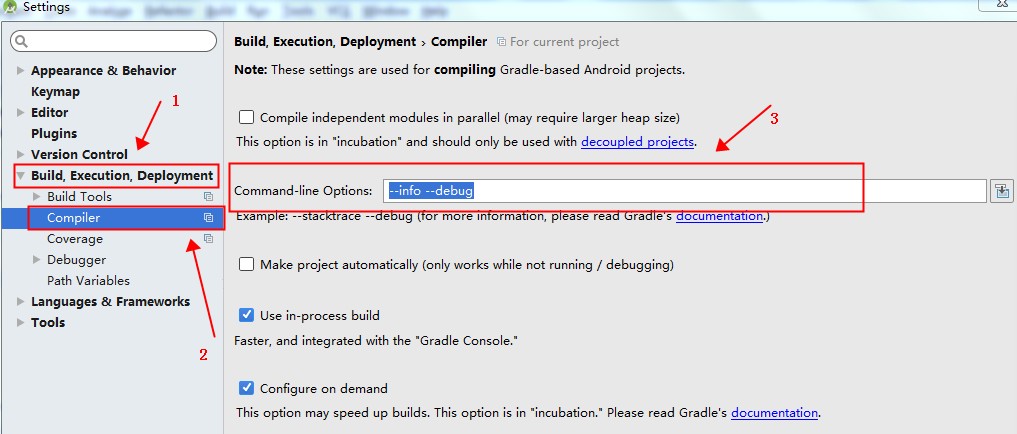Android Studio 编译工程的时候,如果出现错误,会打印如下信息:
|
1 2 3 4 5 6 7 8 9 10 11 |
:myapp:processDebugResources FAILED FAILURE: Build failed with an exception. * What went wrong: Execution failed for task ':app:processDebugResources'. ... ... * Try: Run with --stacktrace option to get the stack trace. Run with --info or --debug option to get more log outp |
最后会提示,增加--stacktrace,--info 或 --debug来获取更加详细的信息。
那么如何设置这些参数呢?如下操作即可:
"Android Studio"->"preferences-Build, Execution, Deployment"->"Compiler"
如下图所示: