IntelliJ IDEA会提示
|
1 |
'try' can use automatic resource management。 |
从 Java 7 build 105版本开始,Java 7的编译器和运行环境支持新的try-with-resources语句,称为ARM 块(Automatic Resource Management) ,自动资源管理。
新的语句支持包括流以及任何可关闭的资源。
|
1 2 3 4 5 6 7 8 9 10 11 12 13 14 15 16 17 18 19 20 21 22 23 24 25 26 |
public static void filyCopy(File one,File two){ FileInputStream fileInput = null; FileOutputStream fileOutput = null; try { fileInput = new FileInputStream(one); fileOutput = new FileOutputStream(two); byte[] b = new byte[1024]; int len = 0; while((len = fileInput.read(b)) != -1){ fileOutput.write(b, 0, len); } } catch (Exception e) { e.printStackTrace(); } finally {//释放资源 try { if(fileInput != null){ fileInput.close(); } if(fileOutput != null){ fileOutput.close(); } } catch (Exception e2) { e2.printStackTrace(); } } } |
使用try-with-resources语句来简化代码如下:
|
1 2 3 4 5 6 7 8 9 10 11 12 |
public static void filyCopy2(File one,File two){ try (FileInputStream fileInput = new FileInputStream(one); FileOutputStream fileOutput = new FileOutputStream(two);){ byte[] b = new byte[1024]; int len = 0; while((len = fileInput.read(b)) != -1){ fileOutput.write(b, 0, len); } } catch (Exception e) { e.printStackTrace(); } } |
在这个例子中,数据流会在try执行完毕后自动被关闭,前提是,这些可关闭的资源必须实现java.lang.AutoCloseable接口。
注:目前java.lang.AutoCloseable接口的子接口或实现类如下:
所有已经子接口:
|
1 |
AsynchronousByteChannel, AsynchronousChannel, BaseStream, ByteChannel, CachedRowSet, CallableStatement, Channel, Clip, Closeable, Connection, DataLine, DirectoryStream, DoubleStream, FilteredRowSet, GatheringByteChannel, ImageInputStream, ImageOutputStream, InterruptibleChannel, JavaFileManager, JdbcRowSet, JMXConnector, JoinRowSet, Line, LongStream, MidiDevice, MidiDeviceReceiver, MidiDeviceTransmitter, Mixer, MulticastChannel, NetworkChannel, ObjectInput, ObjectOutput, Port, PreparedStatement, ReadableByteChannel, Receiver, RMIConnection, RowSet, ScatteringByteChannel, SecureDirectoryStream, SeekableByteChannel, Sequencer, SourceDataLine, StandardJavaFileManager, Statement, Stream, SyncResolver, Synthesizer, TargetDataLine, Transmitter, WatchService, WebRowSet, WritableByteChannel |
所有已知实现类:
|
1 2 3 4 |
AbstractInterruptibleChannel, AbstractSelectableChannel, AbstractSelector, AsynchronousFileChannel, AsynchronousServerSocketChannel, AsynchronousSocketChannel, AudioInputStream, BufferedInputStream, BufferedOutputStream, BufferedReader, BufferedWriter, ByteArrayInputStream, ByteArrayOutputStream, CharArrayReader, CharArrayWriter, CheckedInputStream, CheckedOutputStream, CipherInputStream, CipherOutputStream, DatagramChannel, DatagramSocket, DataInputStream, DataOutputStream, DeflaterInputStream, DeflaterOutputStream, DigestInputStream, DigestOutputStream, FileCacheImageInputStream, FileCacheImageOutputStream, FileChannel, FileImageInputStream, FileImageOutputStream, FileInputStream, FileLock, FileOutputStream, FileReader, FileSystem, FileWriter, FilterInputStream, FilterOutputStream, FilterReader, FilterWriter, Formatter, ForwardingJavaFileManager, GZIPInputStream, GZIPOutputStream, ImageInputStreamImpl, ImageOutputStreamImpl, InflaterInputStream, InflaterOutputStream, InputStream, InputStream, InputStream, InputStreamReader, JarFile, JarInputStream, JarOutputStream, LineNumberInputStream, LineNumberReader, LogStream, MemoryCacheImageInputStream, MemoryCacheImageOutputStream, MLet, MulticastSocket, ObjectInputStream, ObjectOutputStream, OutputStream, OutputStream, OutputStream, OutputStreamWriter, Pipe.SinkChannel, Pipe.SourceChannel, PipedInputStream, PipedOutputStream, PipedReader, PipedWriter, PrintStream, PrintWriter, PrivateMLet, ProgressMonitorInputStream, PushbackInputStream, PushbackReader, RandomAccessFile, Reader, RMIConnectionImpl, RMIConnectionImpl_Stub, RMIConnector, RMIIIOPServerImpl, RMIJRMPServerImpl, RMIServerImpl, Scanner, SelectableChannel, Selector, ServerSocket, ServerSocketChannel, Socket, SocketChannel, SSLServerSocket, SSLSocket, StringBufferInputStream, StringReader,StringWriter,URLClassLoader, Writer, XMLDecoder, XMLEncoder, ZipFile,ZipInputStream, ZipOutputStream |
对于Android用户来说,只有编译工程的 minSdkVersion大于 19(Android 4.4)的时候才能生效。
|
1 |
try-with-resources is only supported if your minSdkVersion is set to 19 or higher. |
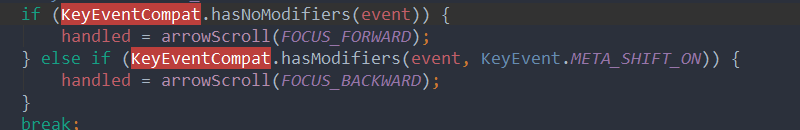 那是因为KeyEventCompat类被取消了 hasNoModifiers() 方法已经被KeyEvent实现了
那是因为KeyEventCompat类被取消了 hasNoModifiers() 方法已经被KeyEvent实现了