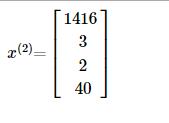<?php
/**
* @package SpeakIt
*/
/*
Plugin Name: Speak It
Plugin URI: https://www.mobibrw.com/speakit
Description: Plugin for Speak
Version: 1.0
Author: longsky
Author URI: https://www.mobibrw.com
License: GPLv2 or later
Text Domain: SpeakIt
*/
?>
<?php
function mbStrSplit ($string, $len = 1) { //对内容进行分割
$start = 0;
$strlen = mb_strlen($string);
while ($strlen) {
$array[] = mb_substr($string, $start, $len, "utf8");
$string = mb_substr($string, $len, $strlen, "utf8");
$strlen = mb_strlen($string);
}
return $array;
}
function match_chinese($chars, $encoding = 'utf8') { //过滤特殊字符串
$pattern = ($encoding == 'utf8')?'/[\x{4e00}-\x{9fa5}a-zA-Z0-9,,。 ]/u':'/[\x80-\xFF]/';
preg_match_all($pattern, $chars, $result);
$temp = join('', $result[0]);
return $temp;
}
function load_template_html($tts_uri, $ctx) {
$template_html = '<video id="speakit_video" style="display:none">
<source id="speakit_src" type="video/mp4">
</video>
<script type="text/javascript">
var speakitOff = 0;
var speakitUri = "'.$tts_uri.'";
var speakitCtx = eval('.$ctx.');
var speakitAud = document.getElementById("speakit_video");
if (speakitCtx.length > 0) {
speakitAud.src = speakitUri + speakitCtx[speakitOff];
}
function playSpeakItContent() {
var speakitAudBtn = document.getElementById("speakit_btn");
if (speakitAud.paused && speakitCtx.length > 0) {
speakitAudBtn.src = "'.plugins_url('images/pause.png', __FILE__).'"; //暂停图片
speakitAud.src = speakitUri + speakitCtx[speakitOff];
speakitAud.onended = function() {
speakitOff = speakitOff + 1;
if (speakitOff < speakitCtx.length) {
speakitAud.src = speakitUri + speakitCtx[speakitOff];
speakitAud.play();
} else {
if (!speakitAud.paused) {
speakitAud.pause();
}
speakitOff = 0;
speakitAudBtn.src = "'.plugins_url('images/play.png', __FILE__).'"; //暂停图片
}
};
speakitAud.play();
} else {
if (!speakitAud.paused) {
speakitAud.pause();
}
speakitAudBtn.src = "'.plugins_url('images/play.png', __FILE__).'"; //播放图片
}
}
</script>
<span style="float: left; margin-right: 10px; cursor: pointer;">
<a href="javascript:playSpeakItContent();"><img src="'.plugins_url('images/play.png', __FILE__).'" width="25" height="25" id="speakit_btn" border="0"></a>
</span>';
return $template_html;
}
function load_speak_html($content) {
$str = $content;
$str = strip_tags($str);
$str = str_replace("、", ",", $str); //保留顿号
$str = match_chinese($str);
$ctx_len = mb_strlen(preg_replace('/\s/', '', html_entity_decode(strip_tags($str))), 'UTF-8');
$r = mbStrSplit($str, 900);
$tts_uri = "https://tts.baidu.com/text2audio?cuid=baiduid&lan=zh&ctp=1&pdt=311&tex=";
return load_template_html($tts_uri, json_encode($r));
}
function speakit_main($content) {
if(is_single()||is_feed()) {
$html = load_speak_html($content);
$content = $html.$content;
}
return $content;
}
add_filter ('the_content', 'speakit_main');
?>