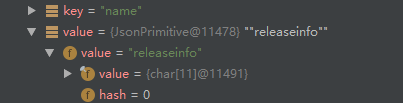import axios from 'axios'
################################### 请求方式一,全局使用
// 创建 axios 实例
const service = axios.create({
baseURL: '',
timeout: 20000,
headers: {
'Content-Type': 'application/x-www-form-urlencoded'
}
})
// 将请求数据转换成功 formdata 接收格式
service.defaults.transformRequest = (data) => {
return stringify(data)
}
################################### 请求方式二,局部使用
axios({
method: 'post',
url: 'http://localhost:8080/dzm',
data: {
username: 'dzm',
password: 'dzm123456'
},
transformRequest: [
function (data) {
// 将请求数据转换成功 formdata 接收格式
return stringify(data)
}
],
headers: {
'Content-Type': 'application/x-www-form-urlencoded'
}
})
################################### 转换方法封装
// 将参数转换成功 formdata 接收格式
function stringify (data) {
const formData = new FormData()
for (const key in data) {
// eslint-disable-next-line no-prototype-builtins
if (data.hasOwnProperty(key)) {
if (data[key]) {
if (data[key].constructor === Array) {
if (data[key][0]) {
if (data[key][0].constructor === Object) {
formData.append(key, JSON.stringify(data[key]))
} else {
data[key].forEach((item, index) => {
formData.append(key + `[${index}]`, item)
})
}
} else {
formData.append(key + '[]', '')
}
} else if (data[key].constructor === Object) {
formData.append(key, JSON.stringify(data[key]))
} else {
formData.append(key, data[key])
}
} else {
if (data[key] === 0) {
formData.append(key, 0)
} else {
formData.append(key, '')
}
}
}
}
return formData
}